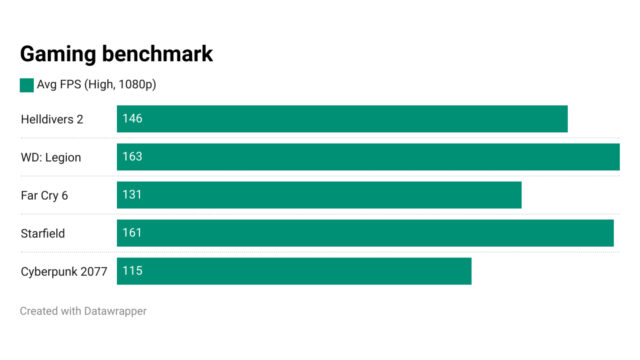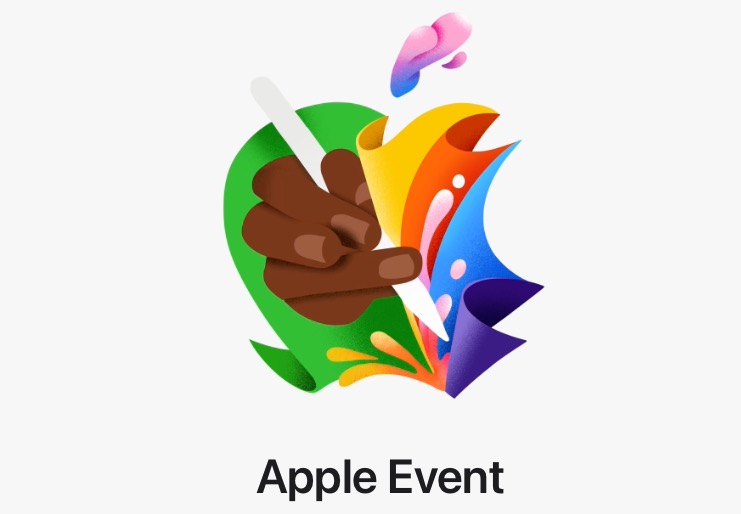
Intel’s Core i9 14900K is a Safe But Mighty Refresh

Intel’s Core i9 14900K is designed to be a major refresh of the 13th-gen Raptor Lake processor. It was introduced as part of its latest 14th-gen desktop processor family. Touting upgrades to its high-performance cores, efficiency cores, and more, this chipset offers benefits for gaming and productivity across the board.
The company hyped up the advent of the 14th-gen chips in the lead-up to its launch. The processors first began their arrival in October of last year For the past few weeks, I’ve been testing out the Core i9 14900K in a suped-up gaming rig, designed for an optimal experience. Everyone’s use case is completely different. Some are more demanding if their day-to-day includes high-performance gaming. Others may be looking for a CPU that’s able to assist in video rendering.
When taking a look at the Core i9 14900K, it’s easy to give Intel its roses for the delivery of a powerful unlocked processor. That being said, Intel does continue to have fierce competition in the market. Specifically when looking at benchmarks that place the processor against AMD. However, there’s a great foundation in place that allows Intel to close the gap in the near future.
Specs and features
A breakdown of the Intel Core i9 14900K shows that the processor is built on the company’s hybrid architecture. The i9 14900K features 24 total cores, split between 8 high-performance cores (P-cores) and 16 efficiency cores (E-cores). It also offers a 32-thread count. In comparison to the processor’s predecessor, Intel has prioritized the speed from 5.8GHz to a max Turbo frequency of 6GHz for the Core i9 14900K. Aside from that, this chip features the same number of cores and threads as the i9-13900K. Intel touts the latest flagship ship as being the fastest chip to offer 6GHz.

The Intel Core i9 14900K is built on the company’s Thermal Velocity Boost (Intel TVB) technology. Throughout my experience, the TVB system has been able to automatically increase clock frequency over single-core and multi-core standards based on operations and whether there is enough turbo power to do so. From my use cases, this is an entire back-end system that has helped streamline workload and efficiency. On top of that, Intel has also integrated its new AI Assist software into XTU. The chip utilizes machine learning technology to offer overlock options to the user. Application Optimization (APO) is also available and can adjust boost performance if/when needed.
Benchmarks
When looking at top-level benchmarks, Intel’s Core i9 14900K’s most fierce competition is the AMD Ryzen family. For instance, the i9 14900K does lag a little behind the Ryzen 9 7950X when benchmarking on Geekbench 6. AMD’s flagship Ryzen 9 is looked at as the closest when it comes to its productivity. Another close competitor is the AMD Ryzen 7 7700X. Apple’s in-house M3 Max is also shown to stand in the conversation The Intel Core i7 14700K is also a standout, albeit below the flagship.
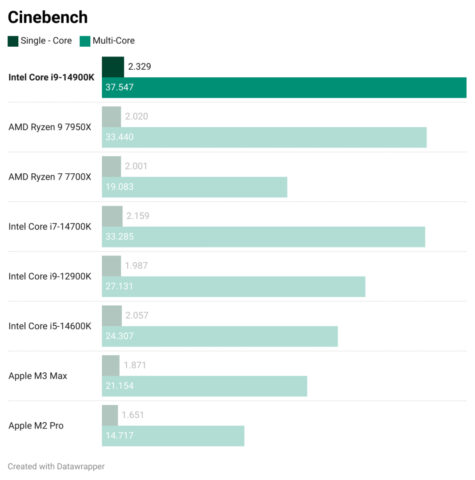
For the user experience, this boils down to the Core i9 14900K being a very reliable and efficient backbone for a productivity workhorse. The rig I have been testing is paired with an NVIDIA GeForce RTX 4090, ASUS ROG Strix Z790-A motherboard, 32GB of DDR5 RAM and Corsair ICUE Link liquid cooler. With this in mind, I’ve been able to comfortably edit and render videos in Adobe Premiere, After Effects, etc. with ease. If your primary workload involves content creation or reliable video streaming, the Core i9 14900K has been able to support those day-to-day use cases.
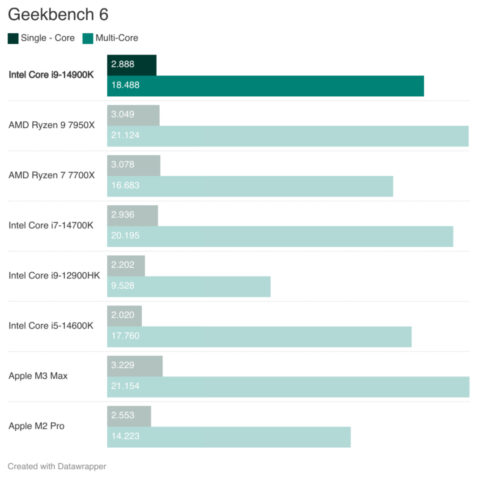
#image_title
My standard rig has an older Ryzen 5000 series installed. While it’s proven to be a decent mid-range CPU, it’s often prohibited me from rendering in the background while conducting podcasts or video conferencing. The Core i9 14900K did it effortlessly, all the while remaining quiet. Multitasking woes are long in the past when taking advantage of the horsepower behind Intel’s processor.
Gaming benchmarks
What many of us aim to see is how the Core i9 14900K stacks up in the gaming department. Throughout my hands-on time with the i9-powered rig, I tested many titles including Cyberpunk 2077, Starfield, Watch Dogs: Legion, and the recently launched Helldivers 2. Diving back into Cyberpunk 2077’s Night City, the Core i9 14900K was able to reliably provide upwards of 115FPS with only minor dips down to 140FPS on occasion. In terms of wattage, the chip’s power usage came in at around 635 watts. As for Starfield, the sustainable frame averaged at around 161FPS with recorded lows of 89FPS. As for the power, once again, I experienced upwards of 615 watts. My playtime in Watch Dogs: Legion saw 163FPS and the use of 550 watts.
The Core i9 14900K is a powerhouse chipset within the house of Intel. The only downside to tapping into such power is the temperature experience when overclocking the chip while gaming. When running certain titles with ultra-high settings enabled (Cyberpunk, I’m looking at you), the CPU can heat up. However, it all seems dependent on the title. For instance, Helldivers 2 isn’t as demanding on the hardware. While running the game on High settings, I achieved an average of 146FPS and found it didn’t affect the temperature. Keep in mind, that there is no DLSS support for Helldivers 2. If power efficiency and temperature are priorities, games can be reasonably scaled down with no major detraction. For instance, Watch Dogs: Legion also performs quite well at 1080p on High settings. It can also take advantage of NVIDIA’s DX12 technology.
Final thoughts
As far as Intel’s major Raptor Lake refresh goes, the Core i9 14900K is a safe upgrade. It offers the same core split and thread count as its 13th-generation predecessor. If maximizing and reaching 6GHz is a priority, this is likely the major draw of this year’s chip. However, from a broader perspective, Intel is well-positioned to compete with the likes of AMD’s Ryzen 7. While the market leader still edges Intel out, there’s room for the company to continue its momentum into the future Intel Core Ultra series.