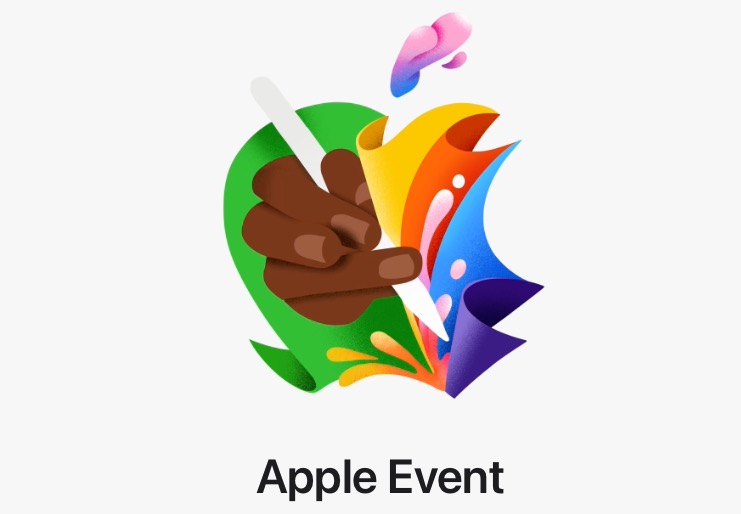
Asus Zenbook Duo (2024) Review

A month ago, I became enamoured with the 2024 model of the Asus Zenbook Duo. The world’s first 14-inch dual-screen OLED laptop was formally unveiled as part of Asus’ presence during CES 2024. I was lucky to have gone hands-on with a pre-launch build and saw the potential the laptop could provide for productivity and entertainment.
Flashforward a few weeks and I’ve now been able to fully integrate the new Zenbook Duo (2024) into my day-to-day workflow. With various orientations and use cases, the device can provide innovative ways to bring a dual-screen experience while on the go or away from a desktop PC. There are also a surprising number of ways to use the Zenbook Duo to combine productivity with a bit of leisure. Whether it’s jumping into a game between emails or watching a YouTube video while jotting down notes in a Google Doc, Asus has a very special product on its hands.
In Canada, the Zenbook Duo is launching on the Asus eShop and select retailers for $2,199. Given that you’re gaining access to two stunningly vibrant OLED displays, it’s positioned as a premium rig. However, given its unique features and modestly high-end specs, it’s understandable that Asus sees the Zenbook Duo as a top-end device within its catalogue. As it came down to the final hour before launch, I wanted to delve further in and identify exactly how the device could change my workflow.
Out of the box
Just from first blush, Asus wants the Zenbook Duo to look and feel like a high-end laptop. Down to the packaging, it felt like Asus had me unbox a new Omega watch. The packaging is minimalist, including only the Zenbook Duo and its USB-C charging cable, complete with a smaller brick. The laptop itself is also quite unassuming. For those unaware, Asus designed the Zenbook Duo with two 14-inch 2K 120Hz OLED displays. However, one is entirely hidden underneath its removable Bluetooth keyboard. It’s a radical step up from last year’s model, which only featured a small secondary screen that took half of the real estate from the keyboard.

The new Zenbook Duo’s displays feature a 91 percent screen-to-body ratio. It also supports a 500 nits peak brightness and 100 percent DCI-P3 colour gamut. Plus, it is DisplayHDR True Black 500 certified. Under the hood, you’ll find an Intel Core Ultra 9-185H processor, featuring six performance cores, eight efficiency cores, two low-power efficiency cores and 22 threads. It also supports Intel’s new Neural Processing Unit (NPU), providing AI support for performance. The launch model of the Zenbook Duo (2024) offers up to 32GB of LPDDR5x RAM and up to a 2 TB PCIe 4.0 SSD.
As far as ports, the device features two Thunderbolt 4 ports, an SB 3.2 Gen 1 Type-A port, an HDMI 2.1 port, and a 3.5mm headphone jack. This is essentially the same fare one would expect if upgrading from last year’s model. It also supports a 75Wh battery. Last year’s model provided up to six hours on average. The latest model can consistently provide upwards of nine hours of use when only using a single display. The Zenbook Duo typically taps out at around six hours when both displays are in use. Admittedly, I didn’t expect to receive much more than that. The battery life is on par with many comparably priced gaming laptops. This is despite the Zenbook Duo not being positioned as a gaming-focused rig. However, understanding the limitations the battery has when powering two sizeable OLED displays independently, six hours of battery isn’t too shabby. Admittedly, the device is pretty hefty, weighing 3.63lbs with the keyboard attached.
Modes, modes, and more modes
The real sticker feature of the Asus Zenbook Duo is the freeform modes it offers. Using its dual-screen support, there are several orientations and modes available. Some can be adapted for any kind of use case. Others are a bit more niche and will speak to certain workflows. Right out of the gate, the single-display mode is as traditional as one can get. A 14-inch display is great for powering through some email in the morning or doomscrolling through social media over a coffee.

When removing the Bluetooth keyboard, the Zenbook Duo then offers its immaculate ‘Dual-Screen Mode.’ Users can then utilize the laptop in a traditional orientation. Like magic, the laptop then provides up to 19.8 inches of screen real estate. Both displays can be used in tandem using the ViewMax feature. The dual 16:10 displays independently. I’ve often found myself throwing a YouTube video on the bottom display while using the top display for productivity. Asus is also bringing the 3DS back in style with the ability to launch and play a game on one display while I pop up an Achievement guide on the other. There are endless possibilities here, each able to dynamically fit your workflow or entertainment needs.

Alternatively, the Zenbook Duo supports a ‘Desktop Mode.’ This is without a doubt one of the standout features of the device. As someone who lives and dies by their dual monitors at my desk, I found myself adoring this feature. Similar to the above, I’ve been using this mode for various workflows. For instance, ViewMax enables me to span both displays with the same window. It’s been great for video editing and having more real estate to parse through assets on a timeline. Also, this has been a saving grace for writing when away from my desk. Oftentimes, having to forgo my dual-monitor setup is a detriment to productivity. Not anymore as I can balance multiple windows across the two individual displays.
Finally, there is a ‘Sharing Mode.’ In all honesty, this is the one display option that I found most difficult to work into my day-to-day life. That doesn’t mean someone out there won’t find a use. Asus built a 180-degree hinge between the two displays. Say you’re sitting across a table from someone, the Zenbook Duo can lay flat and each person can look through a presentation. Again, the screens can operate independently or mirror one another.
Benchmarks
Time to get into the nuts and bolts of it all. As mentioned, the Zenbook Duo (2024) that I have been testing runs off Intel’s new high-end Core Ultra 9-185H processor. This is a notable update from the 13th Gen Intel Core i9-13900H the predecessor features. My daily workflow isn’t too intensive so my testing phase of the Zenbook Duo went off without a hitch. While benchmarking the processor, I’ve found that it’s quite comparable to the AMD Ryzen 7 7700X. In a Geekbench 6 benchmark, the single-core score landed at 2,484 while the multi-score was 13,367. You’re able to see some comparable benchmarks below.
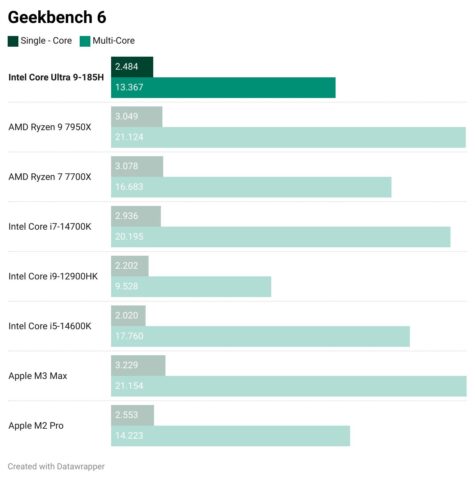
As for gaming, the Asus Zenbook Duo isn’t necessarily designed to be a high-end gaming rig. However, despite it not falling under the ROG brand, Asus did launch a fairly superb device. This is in part due to Intel’s XeSS support with AI-enhanced upscaling. With this, compatible games can look and perform well even if only set to High settings.
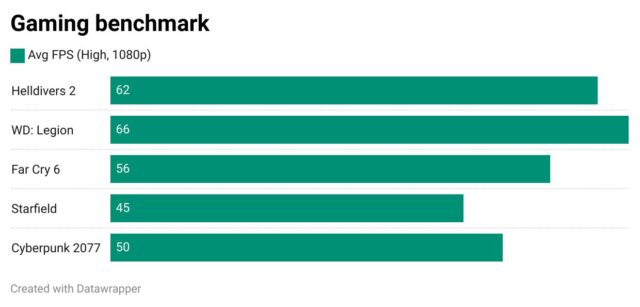
Throughout my testing with games like Cyberpunk 2077, Starfield, and Watch Dogs: Legion, I never tapped into unlocked framerates with Ultra High settings. However, with many games, I was able to reliably gain a steady 60fps. I was surprised by how smooth gameplay was rendered across the display. The only drawback to using the Asus Zenbook Duo was how loud it can get. I found that the performance of more intensive games like Cyberpunk 2077 caused the laptop to sound as though it was working overtime.
Final thoughts
The Asus Zenbook Duo is a technical marvel. The company came out swinging with the world’s first 14-inch dual-screen OLED laptop. When looking at the flexibility and use cases of the device, Asus pulled no punches, delivering a well-rounded workhorse for productivity. Thanks to the number of modes, the Zenbook Duo can accommodate various needs and orientations, depending on the user. For someone accustomed to a dual-monitor setup, having a similar experience on a laptop has been a game changer.
With how demanding two independent 14-inch OLED displays may be, I was worried that some concessions may have been taken in terms of power. The broad use of Intel’s Core Ultra 9 chip is showcased spectacularly. It also helps justify the $2,199 starting price in Canada. While a costly investment, you will gain access to two stunning displays with a robust engine under the hood, something other high-end laptops can’t say they offer.

