
How to Move from Android to iPhone [Tutorial]
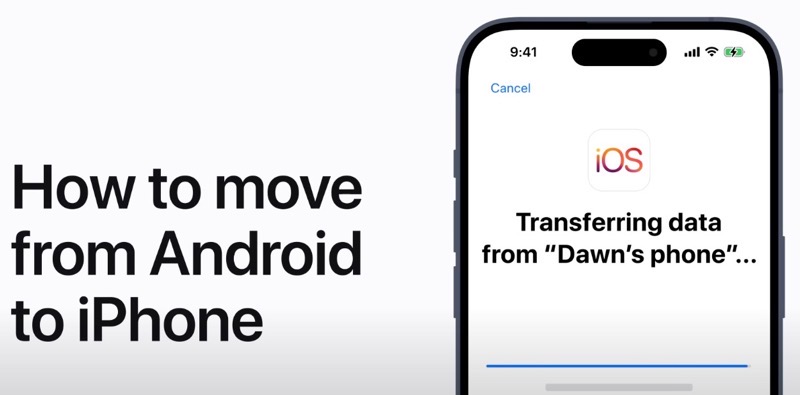
Apple has shared a new video detailing how to move from Android to iPhone. The tutorial was shared on its Apple Support YouTube channel.
Essentially, the steps are simple. You first need to verify that your Android phone’s contents will fit on your new iPhone or iPad. You should also update Chrome on your Android device so your bookmarks will transfer as well.
Next, turn on your new iPhone and iPad and keep it near your Android device and follow the steps, choosing ‘Set Up Without Another [Apple] Device’ during Quick Start. You also want to activate an eSIM if necessary.
On your Android device, launch the Move to iOS app (it’s from Google Play), agree to the terms and conditions and set permissions for location and notifications. On your Apple device, proceed until a code appears, then enter it on your Android device.
For the data transfer step, you’ll pair the devices by connecting your Android to the temporary Wi-Fi network created by your iPhone or iPad. Select the data you want to transfer from your Android device and wait for the process to finish.
Apple says you’ll need to activate your phone number and SIM/eSIM on your new device, plus later transfer any remaining content such as music and books, manually. If there are issues with the transfer, ensure you have a solid Wi-Fi connection. Maybe restart devices and do the transfer again if you have issues.
Check out the full video below on how to transfer from Android to iPhone:


