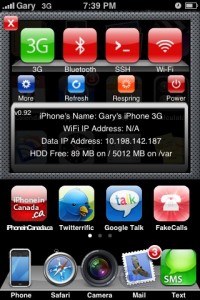SBSettings: The Ultimate BossPrefs Replacement
If you’re going to jailbreak your iPhone 3G, one of the essential apps to have is BossPrefs. In a nutshell, BossPrefs allows you to control the vital settings of your iPhone easily by double clicking the Home button your iPhone. From there, you can quickly turn off 3G, control SSH and WiFi and more.
A new app recently emerged that I just absolutely love–it’s called SBSettings. It is the perfect replacement for BossPrefs. What makes it different? For starters, to access SBSettings all you do is swipe the top left of your screen (where the signal bars are) and a tiny menu will appear on screen.
The big buttons are the toggles for 3G, Bluetooth, SSH, and WiFi. Green means ON and red means OFF. Just tap and go and you’re ready to go! What I love about SBSettings is that I can access all this info straight from the Springboard, without “sliding to unlock”, then double clicking to access BossPrefs. Future updates will include the ability to make your own toggles and minor fixes.
You can download SBSettings via Cydia. Now when I want to switch WiFi on/off, it takes a couple seconds (versus 3-5 seconds before; how lazy are we nowadays? Time is money!). How are you liking SBSettings?
**Looking for an iPhone 3G case? Go get an invisibleSHIELD, the strongest protection for your iPhone backed by a 30 day moneyback guarantee, lifetime replacement warranty, and FREE shipping! Use coupon code iphoneinca for 20% off your purchase! Order today!**
If you enjoyed this post, please subscribe to my RSS feed, so you won’t miss any updates! You can also subscribe via email and have daily updates sent to your Inbox! Want more? Find out what I’m doing right now! Follow me on Twitter!