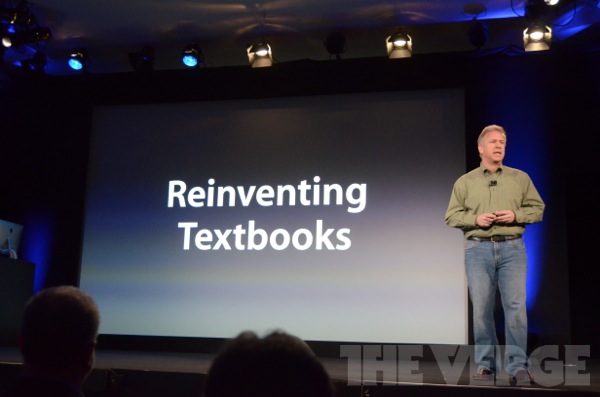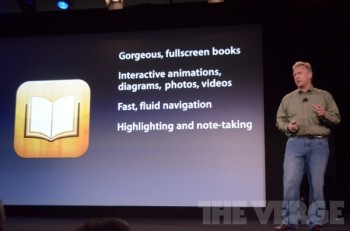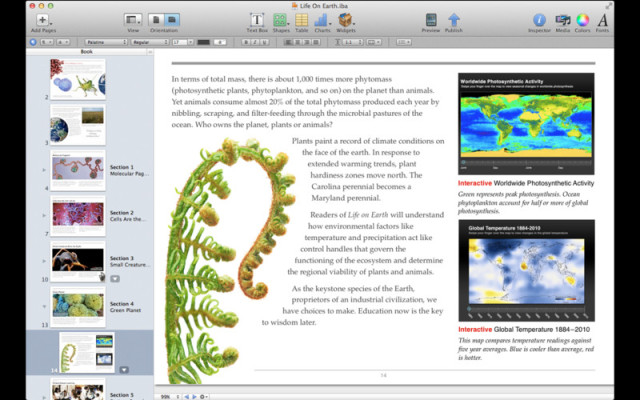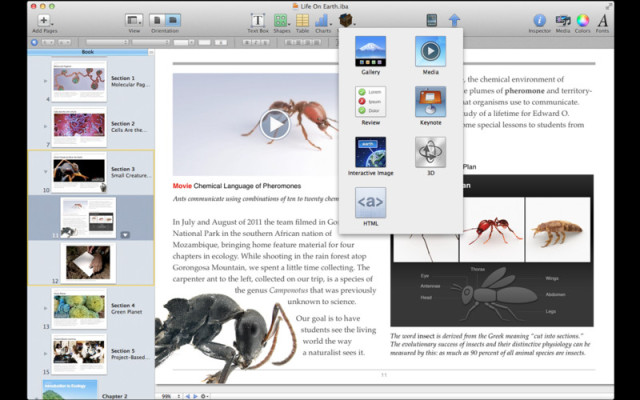Apple Announces iBooks 2 and iBooks Author, Now Available for Download
Today at Apple’s education media event in New York City, they have made some major announcements to disrupt the textbook publishing industry, as noted by Steve Jobs in his biography. Apple has partnered with Pearson, McGraw-Hill, and Houghton Mifflin Harcourt to bring major textbooks to iOS.
Phil Schiller was on stage to announce iBooks 2 and iBooks Author, a duo that is set to change the way students learn by enabling interactivity traditional textbooks haven’t been able to offer. iBooks 2 will be available for both the iPhone and the iPad. Both apps will be available today for free. iBooks from the App Store, and iBooks Author from the Mac App Store.
iBooks 2 features interactive animations and allows note-taking and highlighting. It even turns your glossary terms and notes into instant study cards. Textbooks are now fully searchable on the iPad.
iBooks Author will enable instant creation of textbooks and resembles a cross between Keynote and Pages. It allows for easy drag and drop arrangement of pages and authors can even wirelessly stream their books to the iPad for previews.
Both of these apps are now available for download from their respective stores.
Download links: iBooks 2 (it’s an update to iBooks), iBooks Author (136MB).
iBooks 2 iTunes Description:
What’s New in Version 2.0
Introducing iBooks 2 — now with iBooks textbooks.• Experience gorgeous Multi-Touch textbooks designed for iPad
• iBooks textbooks are filled with interactive features, diagrams, photos, and videos
• Tap to dive into images with interactive captions, rotate 3D objects, swipe through image galleries, watch videos in full screen, and more
• Use a finger as a highlighter when swiping over text in a textbook
• Take advantage of Study Cards to help you memorize important highlights, notes, and glossary terms
• Tap glossary terms to see definitions of key topics and concepts without leaving the page
iBooks Author
Create and publish amazing Multi-Touch books for iPad.
Now anyone can create stunning iBooks textbooks, cookbooks, history books, picture books, and more for iPad. All you need is an idea and a Mac. Start with one of the Apple-designed templates that feature a wide variety of page layouts. Add your own text and images with drag-and-drop ease. Use Multi-Touch widgets to include interactive photo galleries, movies, Keynote presentations, 3D objects, and more. Preview your book on your iPad at any time. Then submit your finished work to the iBookstore with a few simple steps. And before you know it, you’re a published author.
More to come…