
TalkTo Text-to-Business for iPhone Adds Improved Search Interface
TalkTo is a free service that launched in Canada back in February. It allows iPhone users to text their questions to any business and receive a reply. Today’s 1.2 update brings a slightly revamped search interface and the main screen now has larger and clearer buttons along the bottom.
What’s New in Version 1.2
Easier to use for new users
Improved search experience
Prominent new message action
Chat states show when business or TalkTo agent is typing
Numerous bug fixes
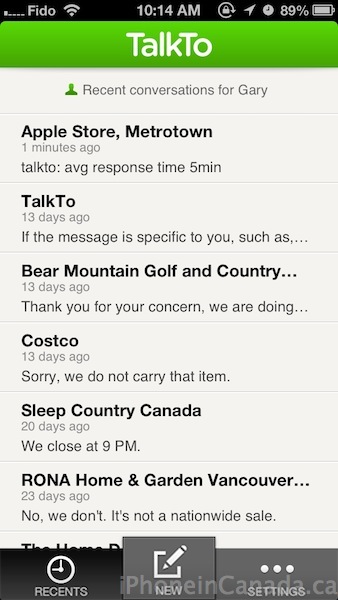
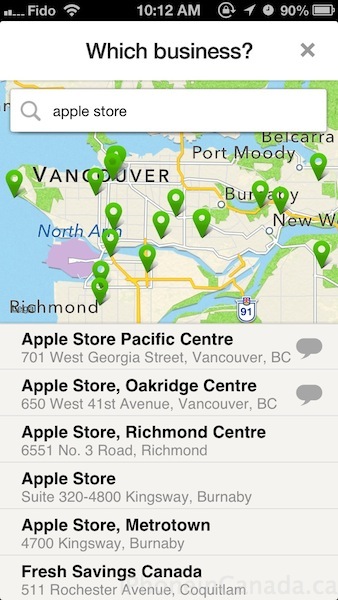
Honestly, TalkTo is one of my favourite apps on my iPhone as it allows me to ask businesses questions without calling, saving me time and patience. No more navigating through complex telephone menus to find out the answer to a simple question.
Questions such as the following to the Apple Store at Metrotown in Burnaby, BC:
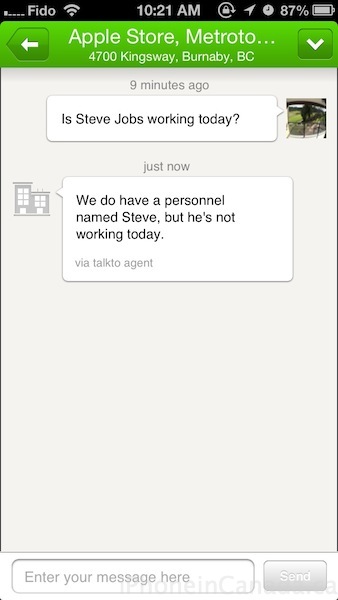
The service works great to make reservations, check if an item is in stock, or to find out business hours, with answers sent back to you via push notifications within five minutes most of the time. It’s like a free personal assistant running telephone errands for you. Don’t have a U.S. long distance plan? Use TalkTo to message American businesses for free.
How does TalkTo work exactly? The service has agents based worldwide to provide coverage 24/7 for your questions. If you ask specific questions such as “Can I get a table at 8pm”, the service will represent themselves to business as TalkTo working on your behalf. If you ask a generic question such as “When do you close tonight?” then the service will ask without identifying themselves.
Click here to download TalkTo for iPhone–it’s free. The service is also available on the web to message any business in Canada or the USA. Let me know how you use TalkTo in the comments below!

