
How to: Create a Shortcut on iPhone to Show your BC Vaccine Card
If you’ve saved your B.C. Vaccine Card to your iPhone, most people have just taken a screenshot and the QR code resides inside your Photos app.
The easiest way to access your B.C. Vaccine Card on your iPhone is to use the Shortcuts app to create a task that will launch your QR code and increase the smartphone’s brightness. This idea was shared online by @Kimli (via @hoyeelow).
Hey, BC friends: You can set up a shortcut to create a task that, when tapped, will load your vax QR code, increase the brightness on your phone (for easier scanning), and then reduce the brightness when you tap "done" (to save your eyes from melting). Steps in next tweet! pic.twitter.com/pLaStyjDt8
— Scope Creep (@Kimli) September 8, 2021
Here’s how to set up this BC Vaccine Card shortcut on your iPhone (step-by-step)
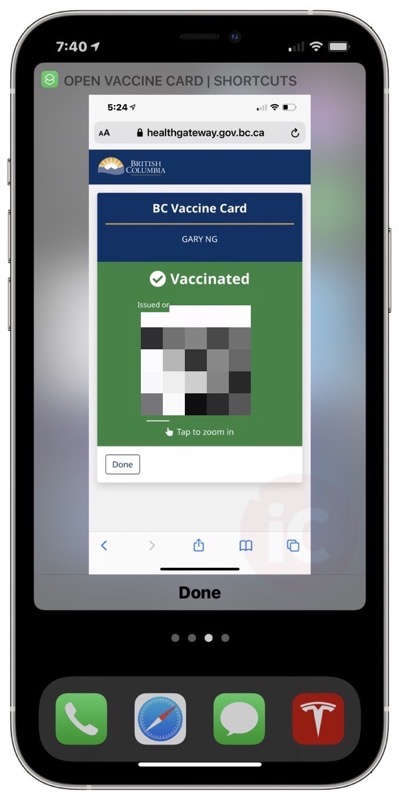
1. Launch Photos. Tap the ‘Albums’ tab. Tap the ‘+’ icon in the top left to create a new album and name it ‘Vax’. Then add in the screenshot of your BC Vaccine Card (obtained from the BC government’s website).
2. Launch the Shortcuts app on iPhone. Tap the ‘+’ sign in the top right to create a new shortcut. Tap ‘Add Action’ > Apps > Photos > Find Photos.
3. Tap ‘Add Filter’ and then tap ‘Recents’ and pick your album named Vax.
4. Tap the ‘+’ icon in the middle, search for ‘Set Brightness’ and add it. Change brightness to 80%.
5. Tap the ‘+’ icon in the middle, search for ‘Show Result’ and add it. Then tap ‘Result’ and tap ‘Photos’, then hit ‘Done’.
6. Repeat step 4 for brightness set to 50%.
Press the ‘Play’ icon to test your Shortcut. If you’ve followed the steps correctly, your BC Vaccine Card screenshot should appear and brightness will increase. If it works fine, now you can tap the share sheet icon and save this to your home screen.
As of September 13, you will need to have at least one dose of a COVID-19 vaccine to access select non-essential services in BC, while by October 24, residents must be fully vaccinated to further gain access.
This shortcut allows you to quickly pull up your BC Vaccine Card on your iPhone. You can theoretically use Siri to launch it but it hasn’t worked for me.
B.C. says the requirement is in place until January 31, 2022 and could be extended.

