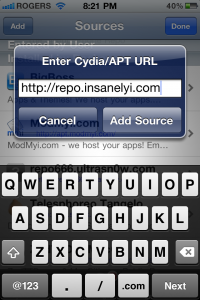How to Fix iBooks Error After iOS 5.0.1 Jailbreak: iBooksFix2 via Cydia
Some people are running into the iBooks ‘configuration error’ after their untethered iOS 5.0.1 jailbreak:
There is a problem with the configuration of your iPhone. Please restore with iTunes and reinstall iBooks.
In order to fix this, you can install iBooksFix2, from the insanelyi.com repo via Cydia. This fix is an updated version of iBooks Fix we previously detailed, which was introduced during the days of the Greenp0ison 4.2.1 jailbreak.
Here’s How to Fix the iBooks Error via Cydia
1. Launch Cydia –> Manage –> Sources –> Edit –> Add
2. Enter the following repository: http://repo.insanelyi.com , tap Add Source.
3. Search for’iBooksFix2’ and install it.
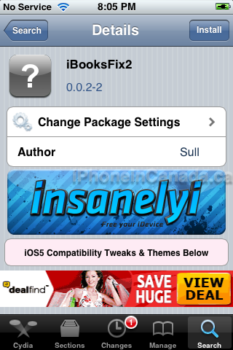
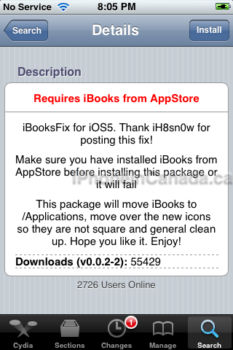
Reboot your iPhone afterwards, and iBooks should load properly again. Let us know if this fix works for you.
Thanks @AssadWUddin