
How to View iTunes, App Store Purchase History on iPhone and iPad
How to view your iTunes and App Store purchase history on iPhone and iPad? It wasn’t possible before as users had to visit via a Mac or PC, but in an updated support document, Apple details how it’s now possible on iOS.
All you need to do is go to:
1. Settings > [your name] > iTunes & App Store
2. Tap your Apple ID > View Apple ID > Purchase History
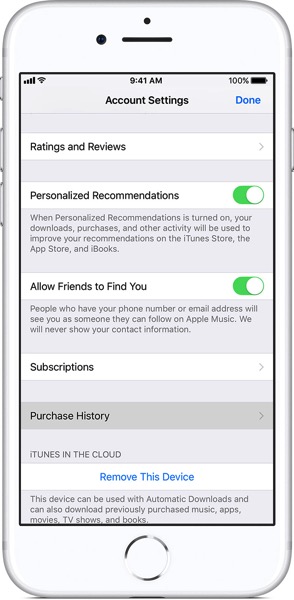
Apple says purchases are grouped by date they were charged to your payment method on file, showing the last 90 days by default. Users have the option to tap ‘Resend’ to email receipts to themselves again.
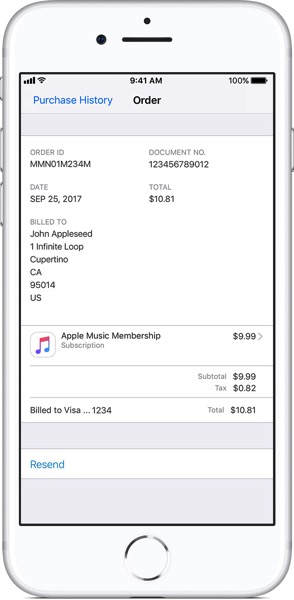
For those with Family Sharing enabled, they will be able to see purchases from others if you sign in with their Apple ID only.
The ability to view iTunes and App Store purchase history on your iPhone or iPad is handy, when you need to look up a recent purchase and aren’t near your Mac or PC.
[via AppleInsider]

