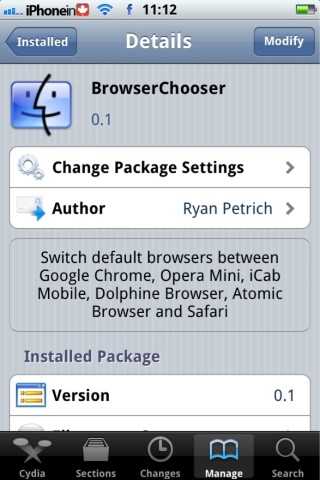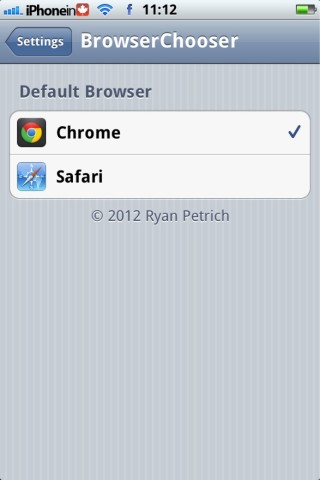BrowserChooser Cydia Tweak Lets You Set a Default Browser in iOS
With the release of Google Chrome for iOS yesterday, comes another choice of browser for your iPhone, iPod Touch, or iPad. Having an alternative browser to Mobile Safari is desired by many iOS users. Google Chrome for iOS Is a great alternative. Many use Chrome on there Macs, as an alternative to the desktop version of Safari, so this seems like a natural progression.
To make Chrome fully functional in iOS, it would be great to be able to set it as your default browser, just as you would on your desktop computer. Well, if you jailbreak your iOS device, you can! Canadian iOS developer Ryan Petrich has just released a new tweak in Cydia called “BrowserChooser” which easily lets you set your default browser in iOS. It is not limited to just Safari or Chrome. It will list all mobile browsers you have installed, and you can choose any of them to be your default browser.
Setting the default browser lets you choose which browser will open when tapping links in Mail or other apps. Normally Safari would automatically open when opening these links, but now you can choose between Safari, Chrome, iCab, Dolphin, or Atomic. I have only used this with Chrome, but I can say that it works seamlessly. Just choose your favourite browser in the Settings app, (no respring required), and all your external links will open in your selected browser.
This tweak is available in Cydia, for free, but you’ll have to add Ryan Petrich’s personal repo to get it. Open Cydia and go to Manage > Sources. Tap “Edit”, then “Add” and type this in to the pop up: http://rpetri.ch/repo. Then you’ll be able to search BrowserChooser and install it.