
How to Fix Laggy Safari and Chrome Scrolling in 2021 MacBook Pro
New 2021 MacBook Pro owners are complaining about laggy scrolling behaviour in Safari and Chrome on their new computers.
Many users have taken to Reddit and the MacRumors forums to say ProMotion, or 120Hz refresh rates, are not being supported for Safari and Chrome out of the box, as the latter is running at a slower 60Hz refresh rate.
The issue was not addressed with the latest macOS 12.0.1 software update.
But there is an apparent fix to enable smooth ProMotion scrolling in Safari, Chrome or Edge on your 2021 MacBook Pro. According to u/psingh1028 on Reddit, you need to turn off a setting within Accessibility for inertia scrolling—for Chrome at least.
How to disable inertia scrolling on your Mac?
Go to System Preferences > Accessibility > Pointer Control > Trackpad Options > Scrolling > without inertia…as seen below:
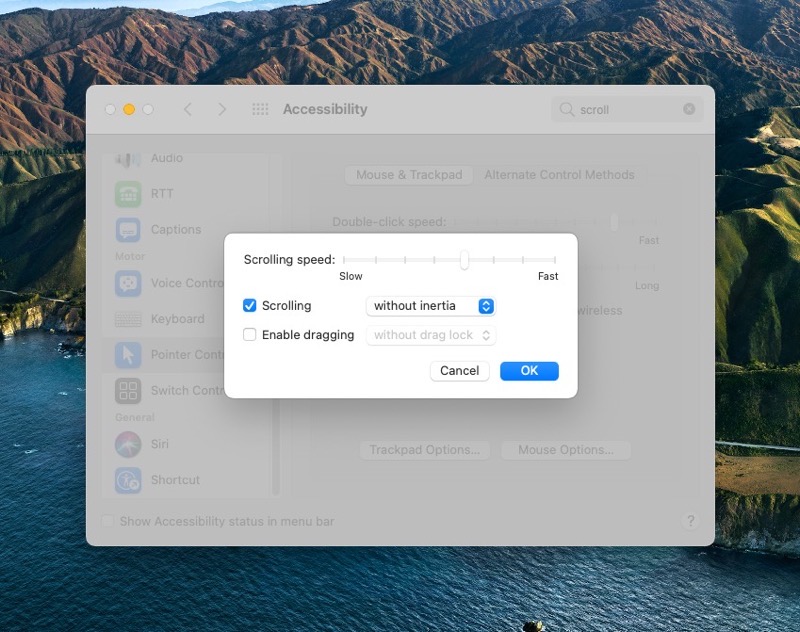
After changing this setting, scrolling in Chrome will be much smoother as 120Hz is enabled, but Safari, according to u/psingh1028, still appears to be software limited to 60Hz. The reason could be related to Apple’s variable refresh rate implementation, to conserve battery life by using a lower rate. Apple should offer an option for users to enable ProMotion in Safari.
Let us know if this solution worked to make web scrolling smoother for you on your 2021 MacBook Pro.


