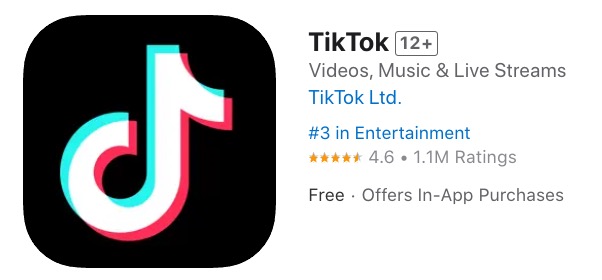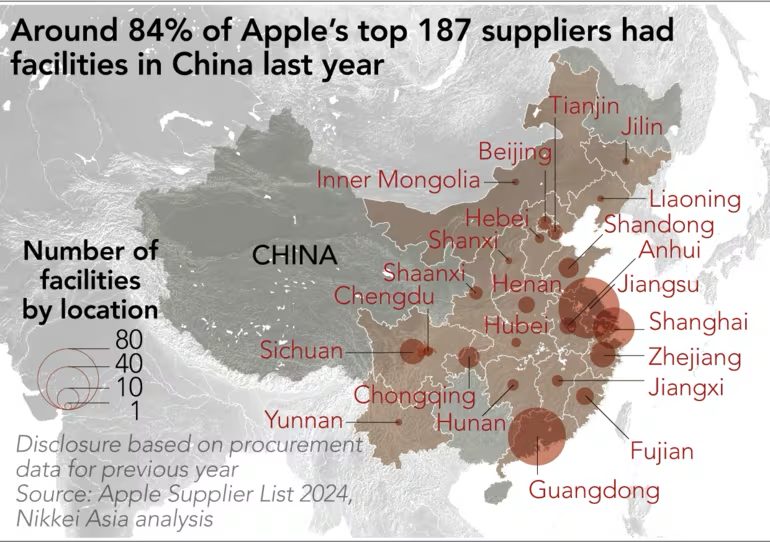
Apple Brings Back the Magnifying Glass for Editing Text on iPhone in iOS 15
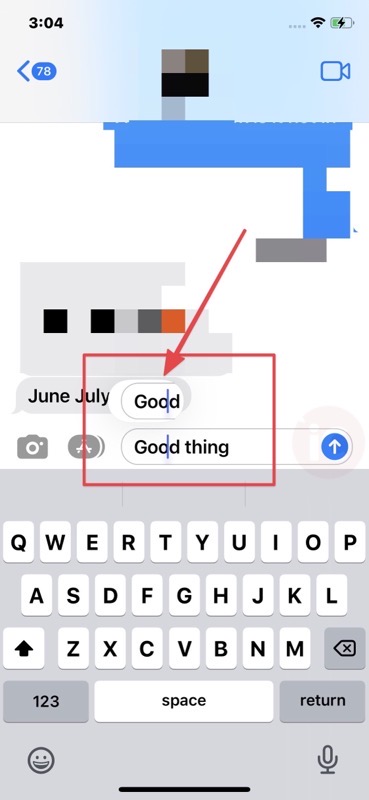
Dating back to iOS 13, Apple removed the magnifying glass on the iPhone keyboard when trying to edit specific text selections. This text selection change did not make a lot of people happy, as your finger would typically cover up the text you’re trying to select.
But in iOS 15, we can confirm the magnifying glass is back when trying to edit specific text on the iPhone keyboard. You can also still tap and hold on the iPhone keyboard space bar to turn it into a giant trackpad, to edit specific text on your screen.
With the release of iOS 15 beta 1, the trusty magnifying glass has returned and it’s nice and large for you to see what you’re editing, as seen in our screenshot above.
Back at WWDC 2019, Apple executive Craig Federighi touted the previous method for selecting text in iOS 13, detailing, “there’s no need to double tap and no magnifying glass getting in your way”. Well, we liked that darn magnifying glass, Craig.
For those that have been wishing for the magnifying glass to return, it’s finally here. Let’s hope it stays in iOS 15 beta and doesn’t get removed at some point.