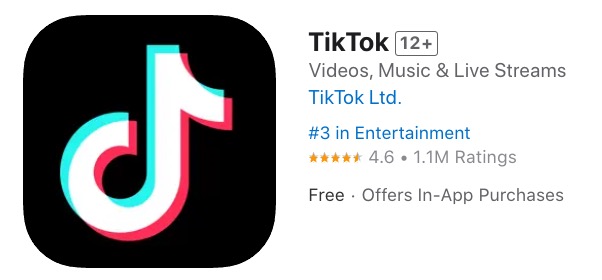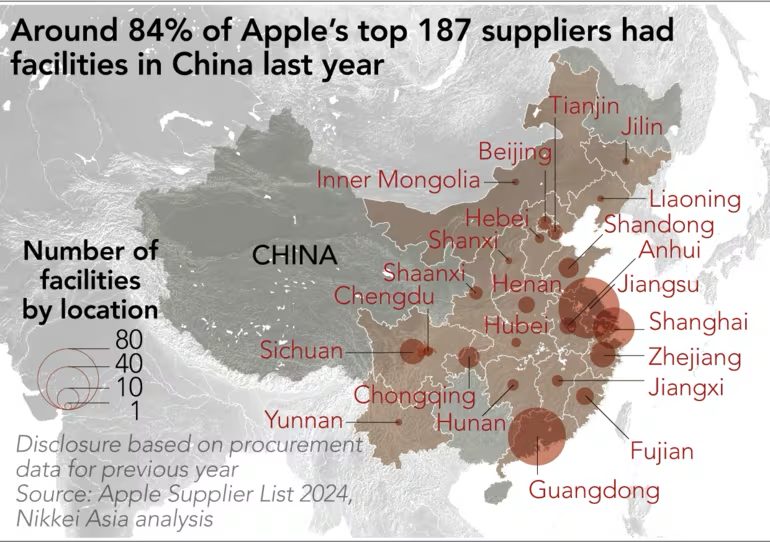
Apple Shares 10 Helpful iPhone Tips [VIDEO]
Apple has shared 10 helpful iPhone tips in a new YouTube support video, to help users get the most out of their devices, such as opening Camera from the Lock Screen, scanning documents in Notes, and more.

Your iPhone can reflect your personal style and preferences. Showcase your favorite photos on the Lock Screen, add widgets to the Home Screen, adjust text size, ringtones, and more.
iPhone also makes it easy to reach the people important to you. Add them to your contacts so you have their information everywhere you need it, then catch up with text messages, phone calls, or FaceTime.
Here are the 10 helpful iPhone tips Apple has shared in the new video:
- Lift a subject from the photo background
- Apple styles to your Lock Screen photos
- View your Wi-Fi password
- Save time with text replacements
- Add low Power Mode to Control Center
- Select multiple photos to add to other apps
- Open Camera from the Lock Screen
- Translate text using Live Text
- Scan a Document in Notes
- Jump to your first photo
Watch the following video to find out how to make the most of your iPhone with these useful tips.