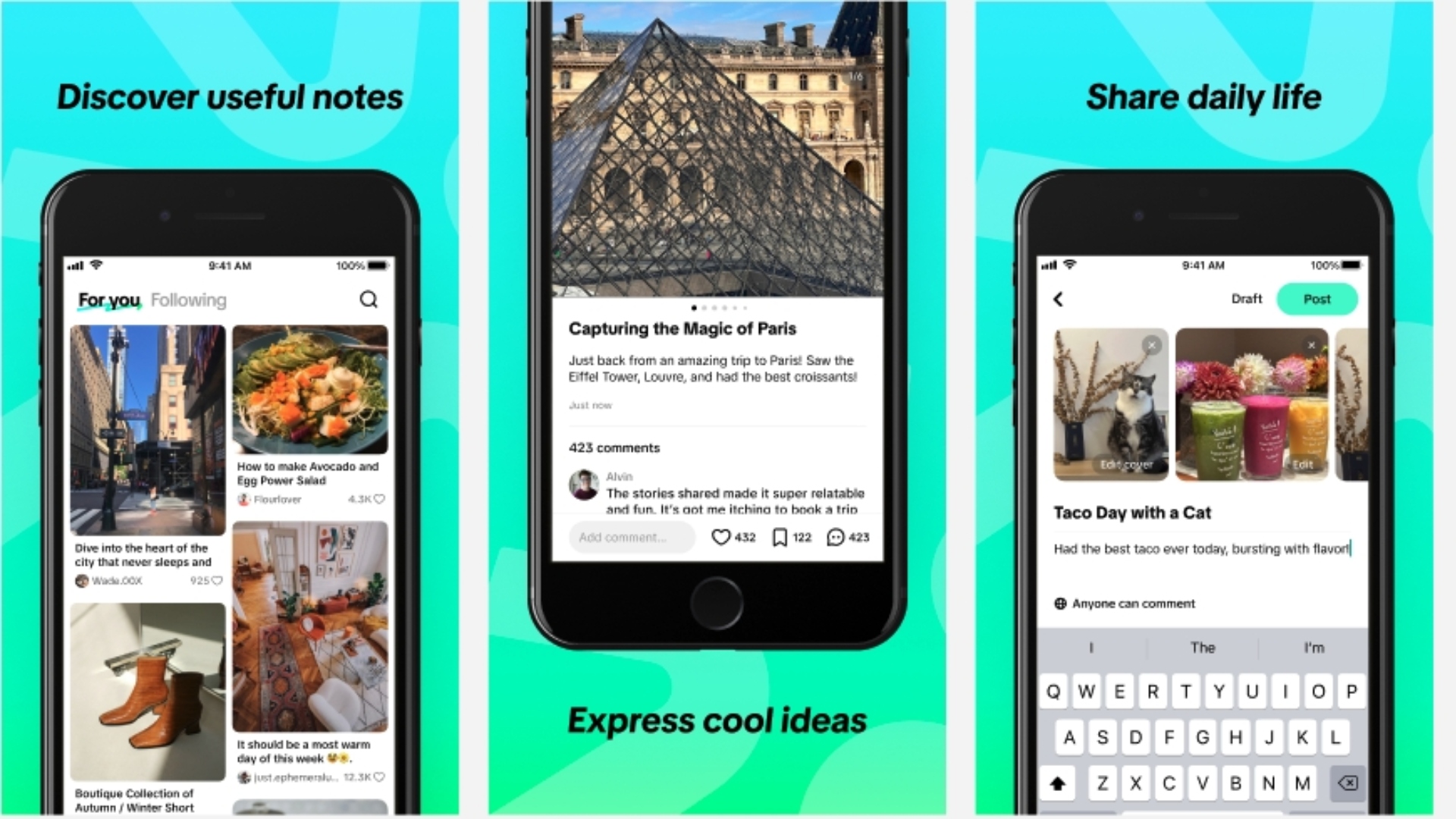
Apple to 2-Step Security Users: 3rd-Party iCloud Access to Require App-Specific Passwords Oct. 9
Back in mid-September Apple announced third party access to iCloud will require app-specific passwords for users using two-step verification.
This evening, Apple reminded users a full rollout of the requirement will be starting on October 9, 2014.
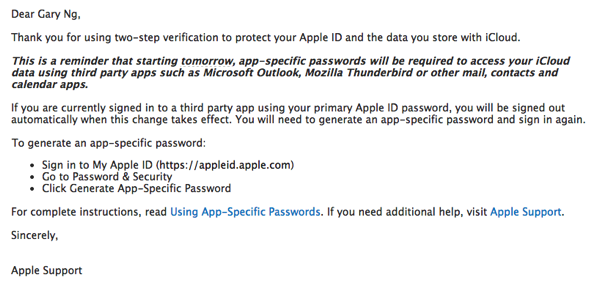
Here’s how to create an app-specific password if you’re using a third party apps such as Outlook or Thunderbird to access iCloud mail, for example:
1. Go to My Apple ID.
2. Select Manage your Apple ID and sign in.
3. Select Password and Security.
4. Click Generate an App-Specific Password and follow the steps on your screen.
Up to 25 app-specific passwords can be active at any given time, according to Apple.
The announcement of app-specific passwords for third party access to iCloud data was made a day after Apple enabled 2-step verification for iCloud.com users.

