
How to Assign Name to a Person in Photos on iPhone, iPad [VIDEO]
Apple has just published a new video on its YouTube support channel, explaining how users can assign names to people in Photos on their iPhones and iPads so they can find photos of them more easily.
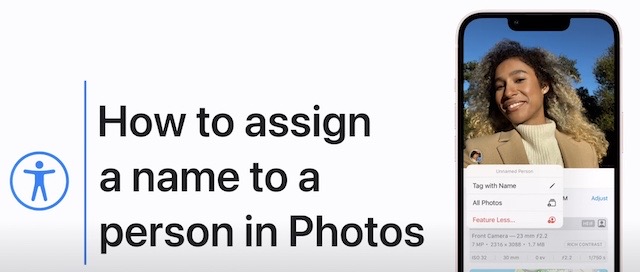
The default Photos app for iOS recognizes the faces of people in your photos and groups them together. You can name the people in your photos, mark your favorites, and more.
The app scans your photos to help you quickly recognize the people, scenes, and objects within the photos. It can automatically organize the images of the people in the People album.
Photos suggests names from your Contacts, but you can manually add a name to someone that’s already in your People album:
- Open the People album, then tap the thumbnail of the person that you want to name.
- Tap Add Name at the top of the screen.
- Type the person’s name or select their name if it shows up.
- Tap Next, then tap Done.
Simply watch the video below to get a better idea of how you can assign names to people in the Photos app.


