
Google Maps Now Lets Users Easily Find Wheelchair Accessible Places
In recognition of Global Accessibility Awareness Day, Google has today announced a new feature that prominently displays wheelchair accessibility information in Google Maps. Users simply need to turn on the new “Accessible Places” feature in Google Maps to easily find and contribute wheelchair accessibility information.
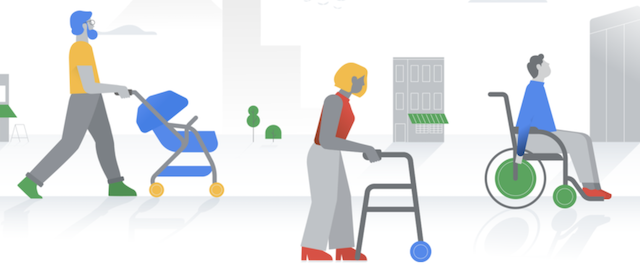
When the new feature is enabled, a wheelchair icon will indicate an accessible entrance and you’ll be able to see if a place has accessible seating, restrooms or parking. If it’s confirmed that a place does not have an accessible entrance, Google will show that information on Maps as well.
To get wheelchair accessibility information more prominently displayed in Google Maps, update your app to the latest version, go to Settings, select “Accessibility,” and turn on “Accessible Places.” The feature is available on both Android and iOS.
We’re also rolling out an update that allows people using iOS devices to more easily contribute accessibility information, joining the millions of Android users who have been sharing this type of information on Maps. This guide has tips for rating accessibility, in case you’re not sure what counts as being “accessible.” We invite everyone to switch on Accessible Places and contribute accessibility information to help people in your community.
Google Maps currently has wheelchair accessibility information for more than 15 million places around the world.


