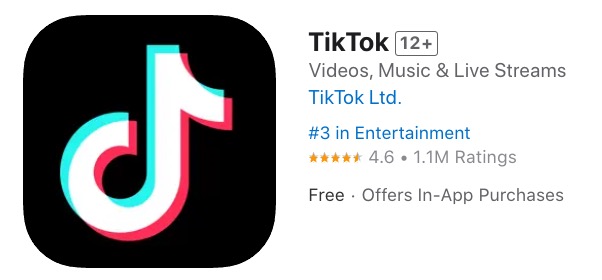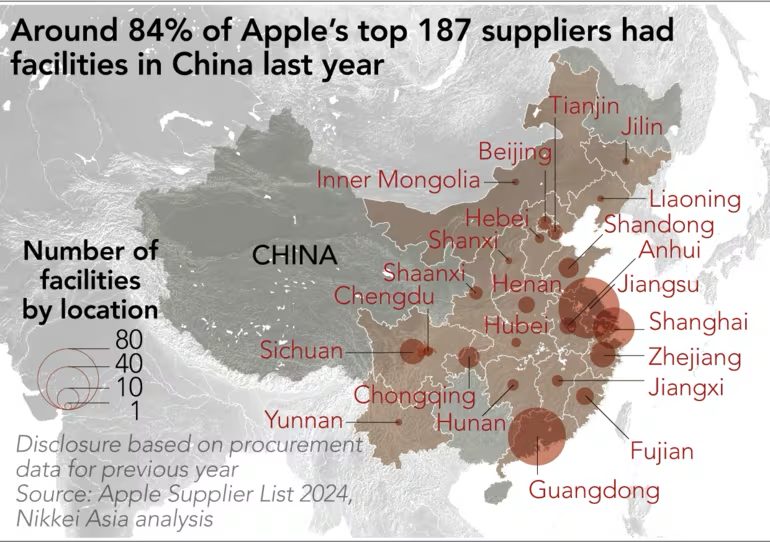
Google Photos Allows Users to Manually Tag Faces in Photos
Google has started rolling out the ability to manually tag faces in Google Photos.

According to a new report from Android Police, an update in Google Photos will now let you manually tag faces in any photo, so long as the app can confirm there are actual faces in the photo. The app won’t let you go around tagging faces in photos that have no faces, which makes sense.
“Face tagging still relies on Google’s algorithm and its ability to detect a person or pet’s face to begin with. So if you have part of a face, a silhouette, a weird side angle, or any other photo where a person shows up but their face isn’t immediately recognizable, you can’t tag them,” Android Police reports.
Unless Google’s algorithms detect a face in a picture, you won’t be able to manually tag that face. So yes, the tagging feature still heavily relies on Google actually being able to detect faces in pictures, which–algorithmically speaking–wouldn’t be too difficult for a company like Google. But considering that machine learning can still be a hit and miss, this is still an annoying limitation on Google’s part.
To check if you have the option on your device, simply open a photo and either pull up from the bottom of the photo or click the three dots in the upper right. If in the panel that opens up has a pencil — congrats, you can manually tag photos. You simply need to tap the pencil and viola, you can now add a person or animal tag to the photo that wasn’t there before.