
How to Connect AirPods with iPhone and More, Explained in New User Guides
This morning at 6AM PST/9AM EST, Apple surprised everyone by launching AirPod sales, priced at $219 CAD, with delivery times ready for Christmas. If you didn’t get your order in fast enough, you’re to be waiting as they now say delivery is at 4 weeks.
If you managed to get your order in as part of the first wave, then you are probably excited to get your AirPods next week. Apple has uploaded a few guides to prepare users on how to get started with AirPods, posted on their support page.
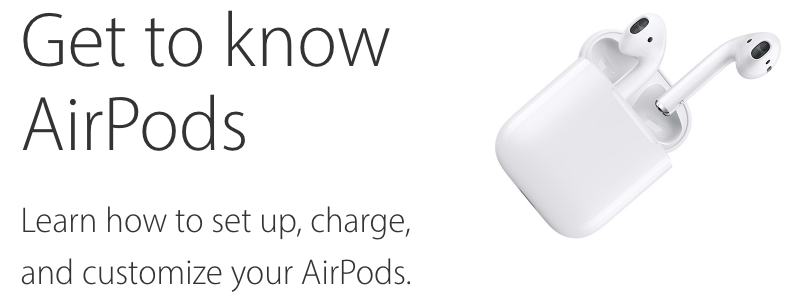
- The first guide teaches customers how to setup and use AirPods, such as listen to music, make a phone call, use Siri and more.
- The second guide is all about how to charge and clean AirPods and its Charging Case, plus more info about battery life.
- The third guide talks about how to adjust features of your new wireless headphones, such as renaming them, customizing double-tap actions and more.
The most important tip is getting your AirPods paired with your iPhone, iPad or iPod touch running iOS 10.2 or later; Apple Watch with watchOS 3 or later; and Mac with macOS Sierra or later.
To setup and connect AirPods to iPhone, first, press the Home button to unlock your smartphone. Second, open the AirPods case with the headphones still inside, and place them next to your iPhone.
From here, the magic of Apple’s new W1 chip does the heavy lifting, as you’ll see a pop-up animation asking you to pair AirPods to your iPhone. Just tap Connect and that’s it!
As long as you’re signed into iCloud, your paired AirPods will be automatically setup with your supported devices signed, as long as they are logged in to iCloud with the same Apple ID.
AirPods will start playing audio automatically once you pop them into your ears (you can turn this off), and stop music once you take them out. The headphones will be paired to iPhone and Apple Watch at the same time and sound will switch automatically between each device.
As for phone calls, by default AirPods have microphones set to automatic, so either bud can act as the mic, but of course this can be toggled in settings on your iPhone, under Bluetooth.
AirPods will be great for phone calls and being able to listen to audio discreetly and not have to deal with pesky wires, which can cause your headphones to fall out when you’re doing activities such as running.
What are you looking forward to the most with AirPods? Time to place bets on who’s going to lose an earbud first.

