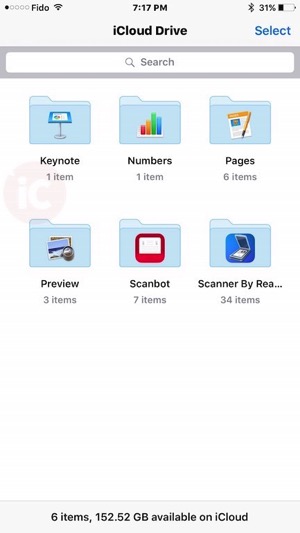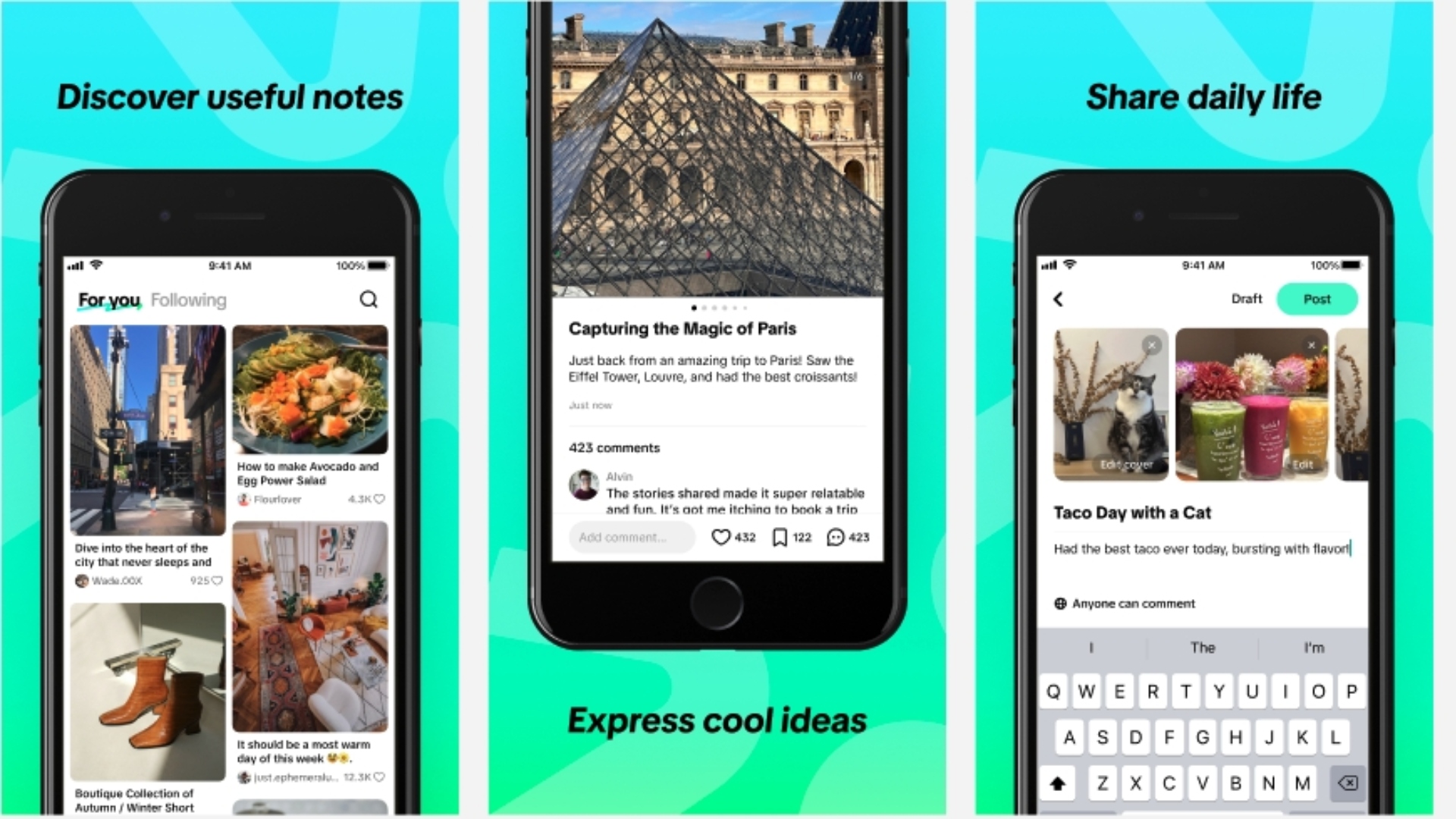Tim Hortons Tells $55,000 Boat Winners: You’re Actually a Loser
Another year, and another Tim Hortons Roll Up the Rim “technical error” has resulted in winners falsely being notified they won a prize. The latest Roll Up the Rim contest mistakenly emailed customers informing they had won a $55,000 boat prize, but later detailing it was fake news. The error was blamed on a technical...