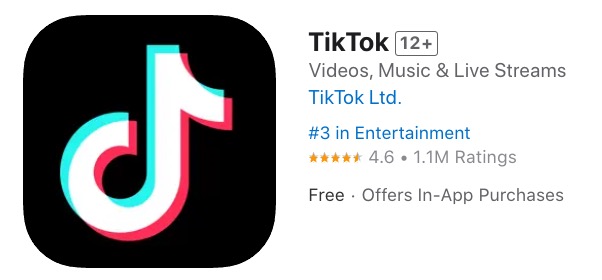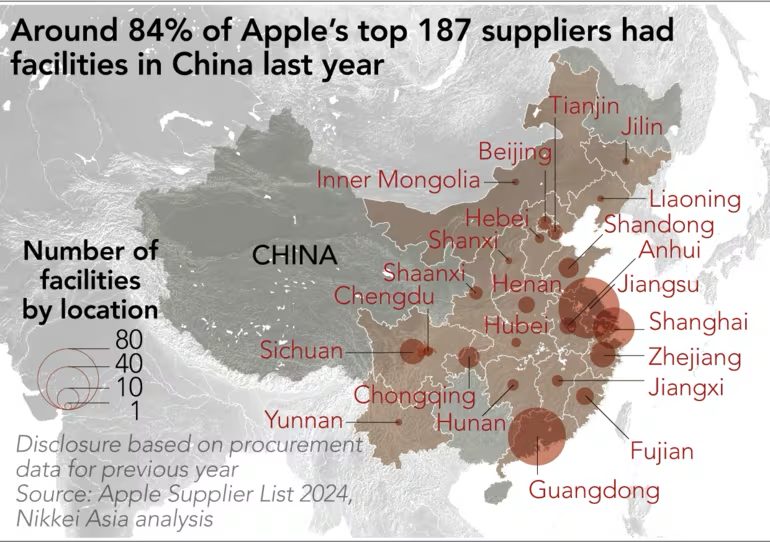
iPhone X’s Gesture Controls Highlighted in New Videos
Apple recently seeded the latest iOS 11.1 and Xcode 9.1 betas to developers and already, Guilherme Rambo has dug up some interesting videos designed to help make the transition to the iPhone X’s new gestures all the more seamless. The developer shared these videos in a series of tweets, each of which is embedded below (via BGR).

The following video shows a user bringing up the multitasking pane.
Remember I talked about onboarding videos when setting up the iPhone X? Here’s the first one. pic.twitter.com/Fe5t3s8lgo
— Guilherme Rambo (@_inside)
Next one shows how users swipe up from the bottom in order to return to the home screen.
iPhone X onboarding video 2: go home pic.twitter.com/WrG0cW5Iqq
— Guilherme Rambo (@_inside)
Since the iPhone X has no home button, activating Siri now requires users to press and hold on the side button.
iPhone X onboarding video 3: Siri pic.twitter.com/LYnrMZmkbK
— Guilherme Rambo (@_inside)
Control Center is brought by swiping down from the right flap, while swiping down from the left brings up notifications.
iPhone X onboarding video 4: Control Center pic.twitter.com/GdwhOhSIvV
— Guilherme Rambo (@_inside)
The last video shows an interesting UI tweak, revealing a “done” button in Springboard in wiggle mode. Check it out.
There’s a “done” button in Springboard when it’s in wiggle mode pic.twitter.com/PsdIMOzvWi
— Guilherme Rambo (@_inside)