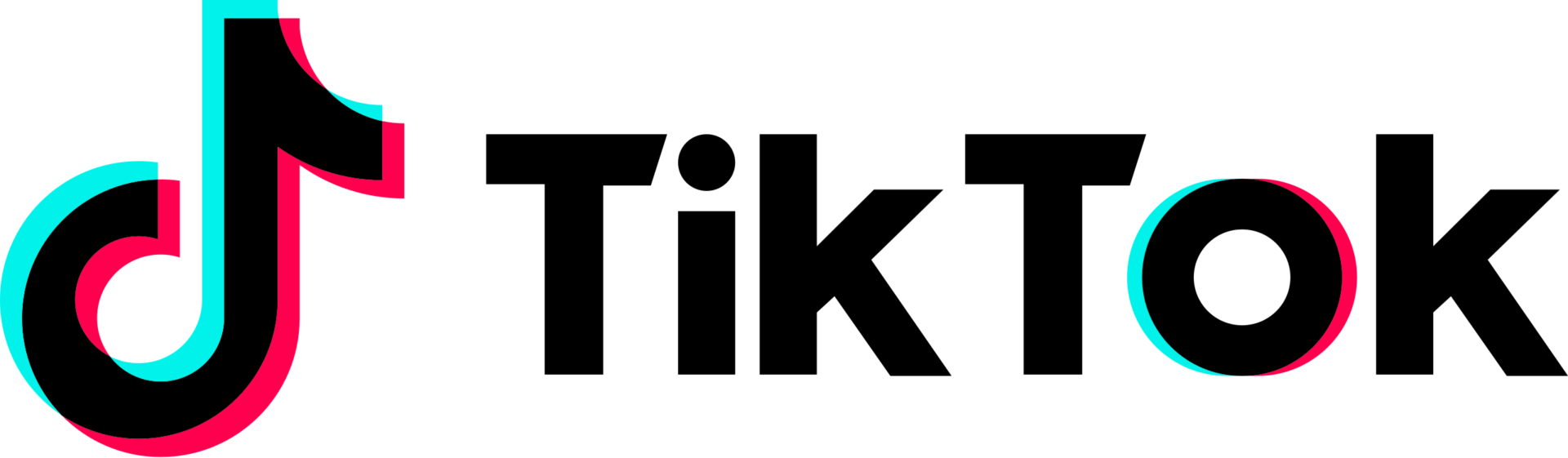iTunes Now Accepts Apple Pay as Payment Method in Canada
Apple is rolling out a new payment method for iTunes on your iOS devices in Canada—Apple Pay.
On your iPhone or iPad, head over to Settings > your Apple ID > Payment & Shipping > Add Payment Method. From here, you should see ‘Found in Wallet’, which lists your credit and debit cards added to Apple Pay, as spotted by iPhone in Canada reader Dean Lubaki.
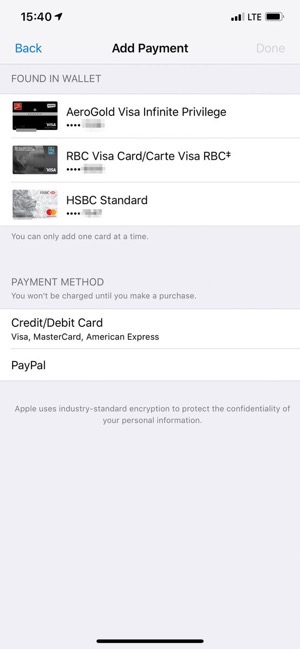

What does this mean? With Apple Pay, that means you can easily pay with your listed debit and credit cards, without fumbling for your wallet for the numbers. This update appears to be rolling out over-the-air server side, as we were able to bring up our ‘Found in Wallet’ screen after tapping Add Payment Method, but then it disappeared the second time we tried to access it.
According to an Apple Support document already updated in Latvia (via MacRumors), Apple added Apple Pay as a payment method you can use with your Apple ID in Canada:
- Most credit and debit cards
- PayPal
- Apple ID balance (from gift cards or adding funds)
- Apple Pay
Let us know if you’re seeing this updated payment method for Apple Pay within your iTunes payment settings on your iOS device.
Thanks Dean!