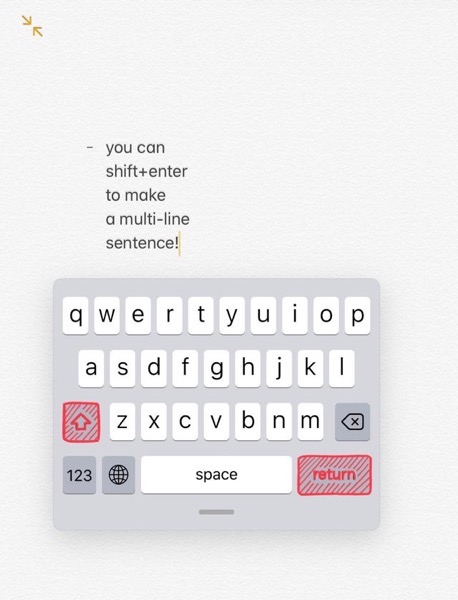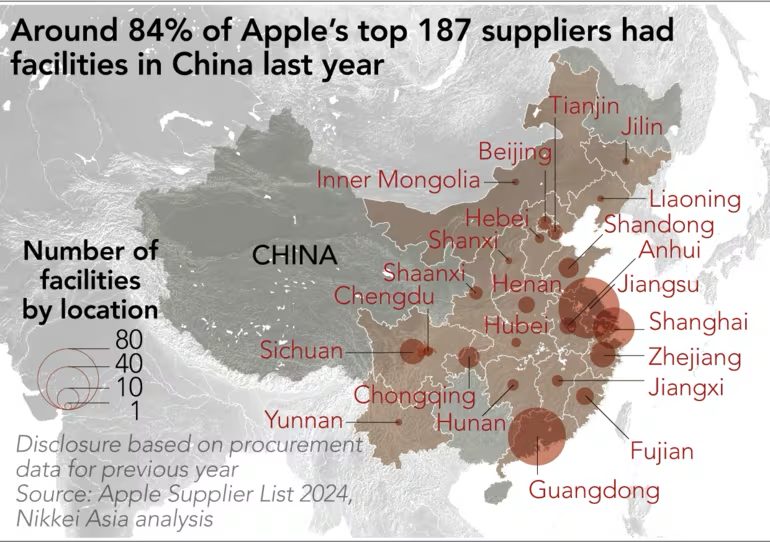Google Launches AI Essentials Course; Free Version for Teachers
Google has introduced a new course called AI Essentials, aimed at breaking down how to use artificial intelligence for professionals across various industries. Upon completion of the course, you’ll get a certificate that you can add to your resumé. Taught by AI experts actively working at Google, this course offers practical, hands-on training in using...