
Photoshop for iPad Update Brings More Features from Desktop Version
Adobe has just rolled out a massive update for its Photoshop iPad app, introducing a host of new features that bring the tablet version of the popular photo-editing app more in line with its desktop counterpart.
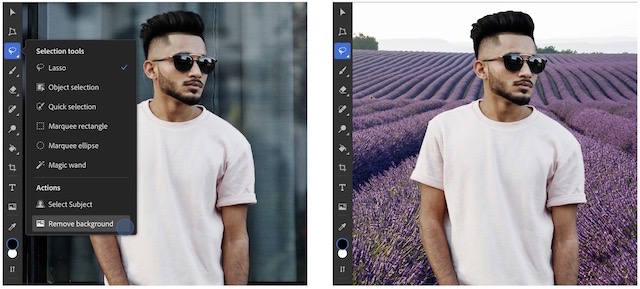
The company says it has spent over 30 years adding innovative technology to imaging, and Content-Aware Fill is one of the landmark features on Photoshop Desktop. “Today we’re bringing this functionality to Photoshop on the iPad, with an easy one-tap step that takes any selection and uses AI to fill its contents based on its surroundings.”
You can now also swap out any background or place your subject within another image seamlessly. Simply open your image and select “Remove Background” under the lasso tool, or under Quick Actions on the right-side properties panel.
In addition to removing backgrounds, Select Subject technology is a key ingredient to selecting only the most important part of your photos — oftentimes, people. With our 2022 update to Select Subject, our AI model can now identify photos of people, and perfectly select and refine the small details like wisps of hair and edges of clothes.
Auto Tone, Auto Contrast, and Auto Color options are now also available on Photoshop for iPad from the “Filters and adjustments” icon on the right side.
You can download Photoshop for iPad from the App Store for free to find out more about all the new features included in today’s update.

