
PS5 Beta Testers Get Discord Voice Chat, 1440p VRR, and More
Sony has today announced the release of its next PS5 system software beta, which introduces a handful of new features, including the highly requested Discord voice chat.

The release introduces a variety of UX, accessibility, and social feature enhancements, as well as Variable Refresh Rate (VRR) support for 1440p resolution.
Invited beta participants from the following regions will receive an email with instructions on how to download the beta and get started:
- United States
- Canada
- Japan
- United Kingdom
- Germany
- France
Below are some of the new features being rolled out to PS5 beta testers:
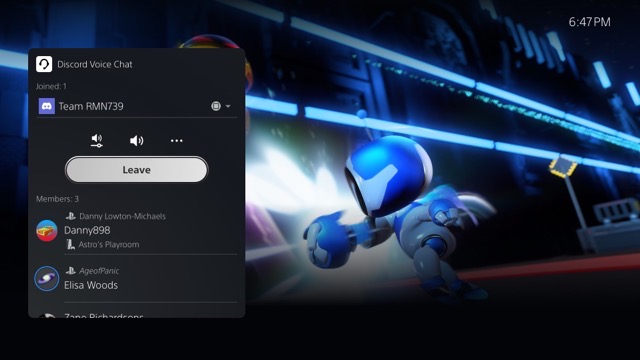
Discord Voice Chat
You can now join Discord voice chats on your PS5 console and easily chat with friends on most other gaming platforms.
- To start, link your Discord and PlayStation Network accounts from your PS5 console
- Then, use the Discord app on your mobile device or computer to get a Discord voice chat going on your PS5 console
- You can also let your Discord friends see when you’re online and what you’re playing.
Screen Sharing
You can now send a Share Screen request or start sharing your screen with a friend, directly from their profile. Simply select the Share Screen icon on your friend’s profile to start a new session.
New “Join Game” Icon in Party Chats
On the voice chat card, a joinable icon will be displayed for party members playing a game you can join. You can join the game directly by selecting the player, and then selecting [Join Game] from the menu.
New “Friends Who Play” Tile
In-game hubs, you can now see which of your friends have the game, who is currently online, and who is currently playing the game.
Manually Upload Game Captures to PlayStation App
You can now manually select and upload individual screenshots or game clips to PS App from your PS5 console.
Other Features
- Variable Refresh Rate support for 1440p resolution. To check if your HDMI device is compatible, go to [Settings] > [Screen and Video] > [Video Output] > [Test 1440p Output].
- You can now also sort and filter games when adding games to a gamelist.
- You can use filters in your library to easily find PS VR games, as well as PS VR2 titles when PS VR2 launches later this month.
- Game presets for multiplayer session preferences.
- PS4 to PS5 saved data migration.
- PS5 to PS5 data transfer.
- Screen Reader improvements.
- Wireless device update for DualSense wireless controller.
- Game capture using Voice Command.

