
How to Remove and Replace AirPods Pro’s Silicon Ear Tips [VIDEO]
If you own a pair of Apple’s latest AirPods Pro, you know they come with small, medium, and large silicon ear tips for a comfortable fit and better noise cancellation.
If you want to use a different set of ear tips than the one attached to your AirPods, Apple’s new support video on YouTube explains how you can easily remove and replace the ear tips.
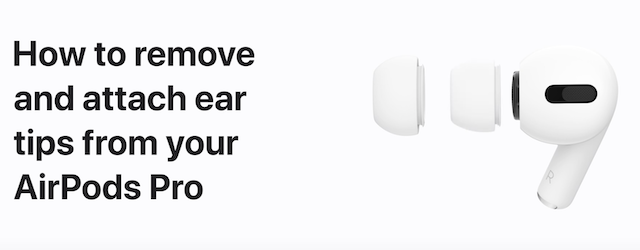
Here’s what you need to do remove and attach AirPods Pro ear tips:
To remove an ear tip: Pull firmly with your fingers at the base of the ear tip, where the ear tip is attached to the AirPod.
To attach an ear tip: Align the ear tip with the oval-shaped connector on the AirPod. With your fingers at the base of the ear tip, push the ear tip onto the connector until you hear it click into place.
Watch the embedded video below for a better idea.


