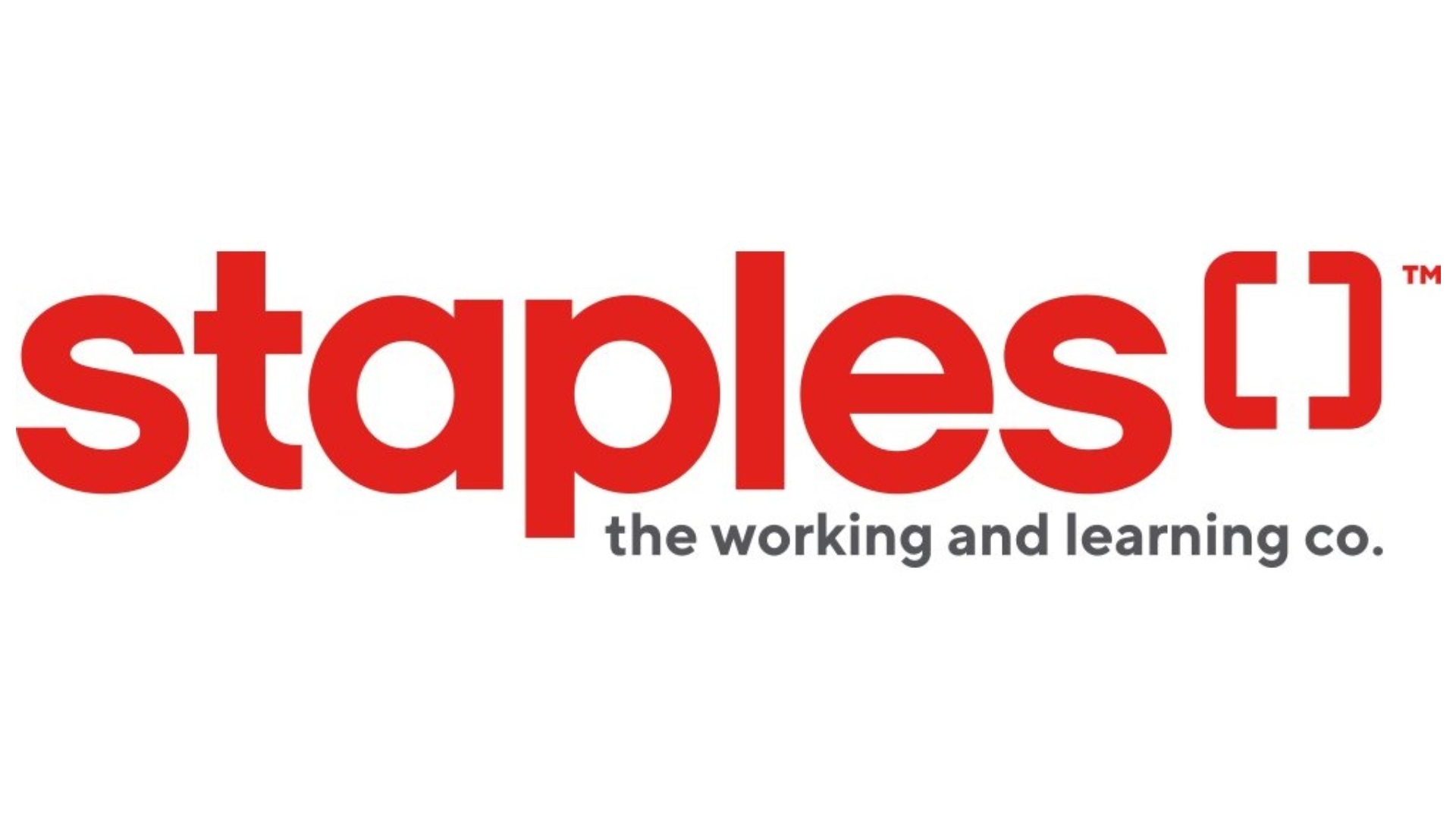
YouTube Gets a Revamped Look on Desktop, iPad, and Android Tablets
YouTube has today started rolling out a fresh new look for its homepage across desktop and YouTube apps on iPad and Android tablets, which brings a handful of new features to improve the viewing experience and make it easier to find relevant videos to watch.
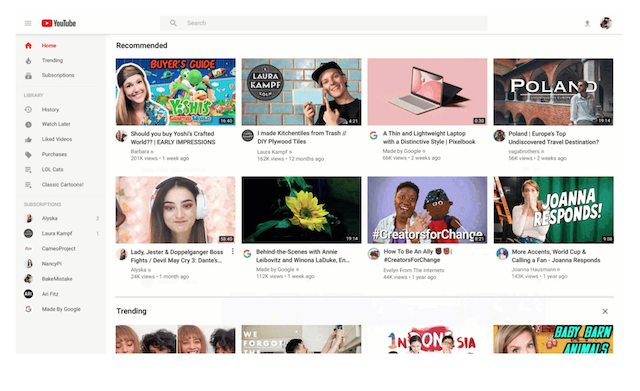
The update YouTube homepage displays longer video titles and larger thumbnails to give you clearer information about the video at a glance. Video previews are now also shown in higher resolution than before. You’ll also notice channel icons below each video.
Additionally, YouTube has finally introduced the option to add to the queue on desktop. You can select a handful of videos to watch next without interrupting the video you’re currently watching.
“We launched a feature on mobile earlier this year to make it even simpler for you to tell us to stop suggesting videos from a particular channel, and today we’re bringing this to desktop. Just select the three-dot menu next to a video on the homepage, then select “Don’t recommend channel.” After that, you should no longer see videos from that channel suggested to you on the YouTube homepage.”
YouTube says the ability to select topics to refine your Homepage and Up Next videos is also coming soon.

