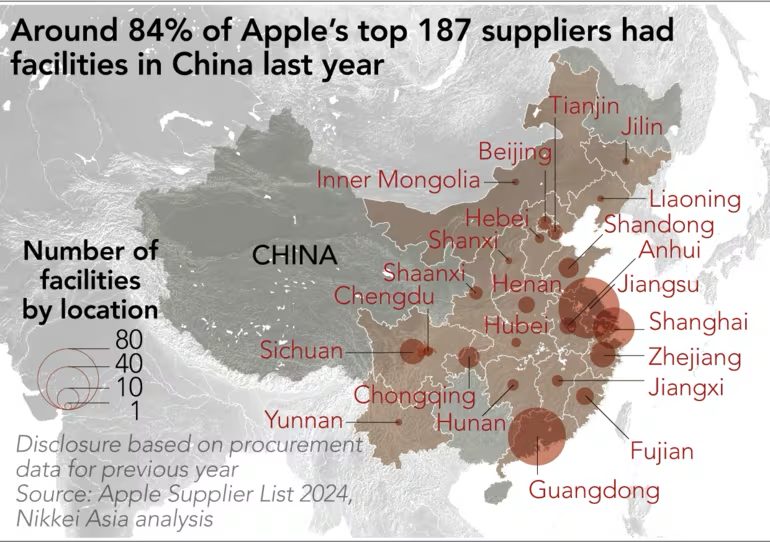WhatsApp Launches ‘Manage Storage’ Tool to Bulk Delete Items
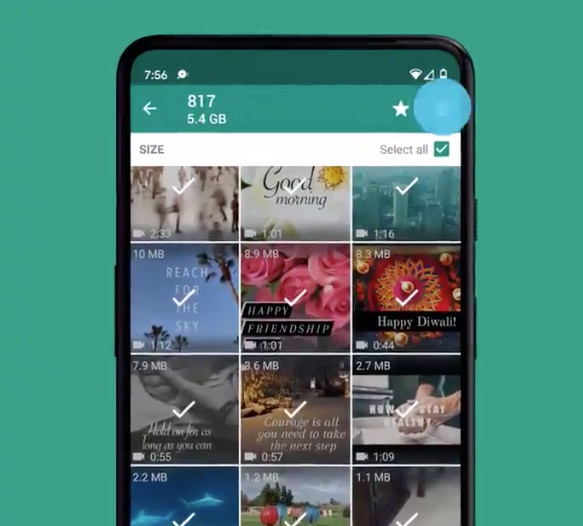
WhatsApp has announced a new tool to let users bulk delete items and free up storage space on their device.
On Monday, WhatsApp said, “We’ve made it easy to review, bulk delete items and free up space. This new storage management tool can be found in Settings > Storage and Data > Manage Storage.”
We’ve made it easy to review, bulk delete items and free up space. This new storage management tool can be found in Settings > Storage and Data > Manage Storage. pic.twitter.com/eIMFZ1Oyzr
— WhatsApp Inc. (@WhatsApp) November 3, 2020
So far, we’re not seeing this Manage Storage option on iOS yet, but it appears to be available on Android for now, based on the video shared by WhatsApp.
For users with smartphones that have limited storage, bulk deleting attachments is one way to help free up storage. Apple offers this option on iOS for iMessage. Just go to Settings > General > iPhone Storage and go to Review Large Attachments. Then just tap ‘Edit’ and start selecting the videos you want to bulk delete.