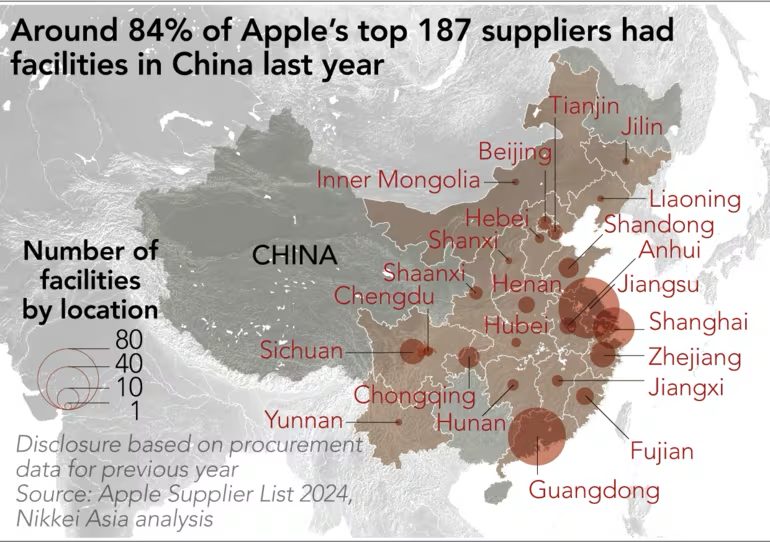No Fix Yet for Xbox Controller with 2020 iPad Pro Bluetooth Audio Issue
It appears some gamers aren’t happy with Apple’s 2020 iPad Pro when connected to an Xbox One controller and Bluetooth headphones.
According to iPhone in Canada reader, Rich, he notes “there are major interference issues,” when it comes to Xbox controller and gaming on the newest iPad Pro models, when you’re using Bluetooth audio.
“Any time a button, or especially the toggles are pressed or moved, the Bluetooth headphone (in my case Beats Studio 3) sound cuts out,” said Rich.
He added, “It’s bad enough that it ruins the gaming experience as it’s very annoying. I do not have the issue on my iPhone Pro Max or my previous 2017 10.5” iPad Pro,” he added.
How to fix this Xbox Controller issue on the 2020 iPad Pro and Bluetooth audio cutting in and out? Rich says disconnecting and reconnecting controllers and headphones does not solve step problem. Even hard resets and resetting network settings have not fixed the Bluetooth audio bug.
Rich isn’t alone as other users on the Apple Communities are also complaining about this Bluetooth audio issue when using an Xbox controller on the 2020 iPad Pro, whether it’s an 11-inch or 12.9-inch model. Users have noted switching to a PS4 controller solves the issue, but that’s not exactly a cheap workaround. Others have completely wiped their new iPad Pros and the issue still persists.
If you’re dealing with this Bluetooth audio interference issue on a 2020 iPad Pro when using an Xbox wireless controller, it’s best to contact Apple and let them know about it. This sounds like an iOS and iPadOS update should be able to fix it.
If you’re using iOS 14 or iPadOS 14 betas, let us know if this audio bug still occurs for you.