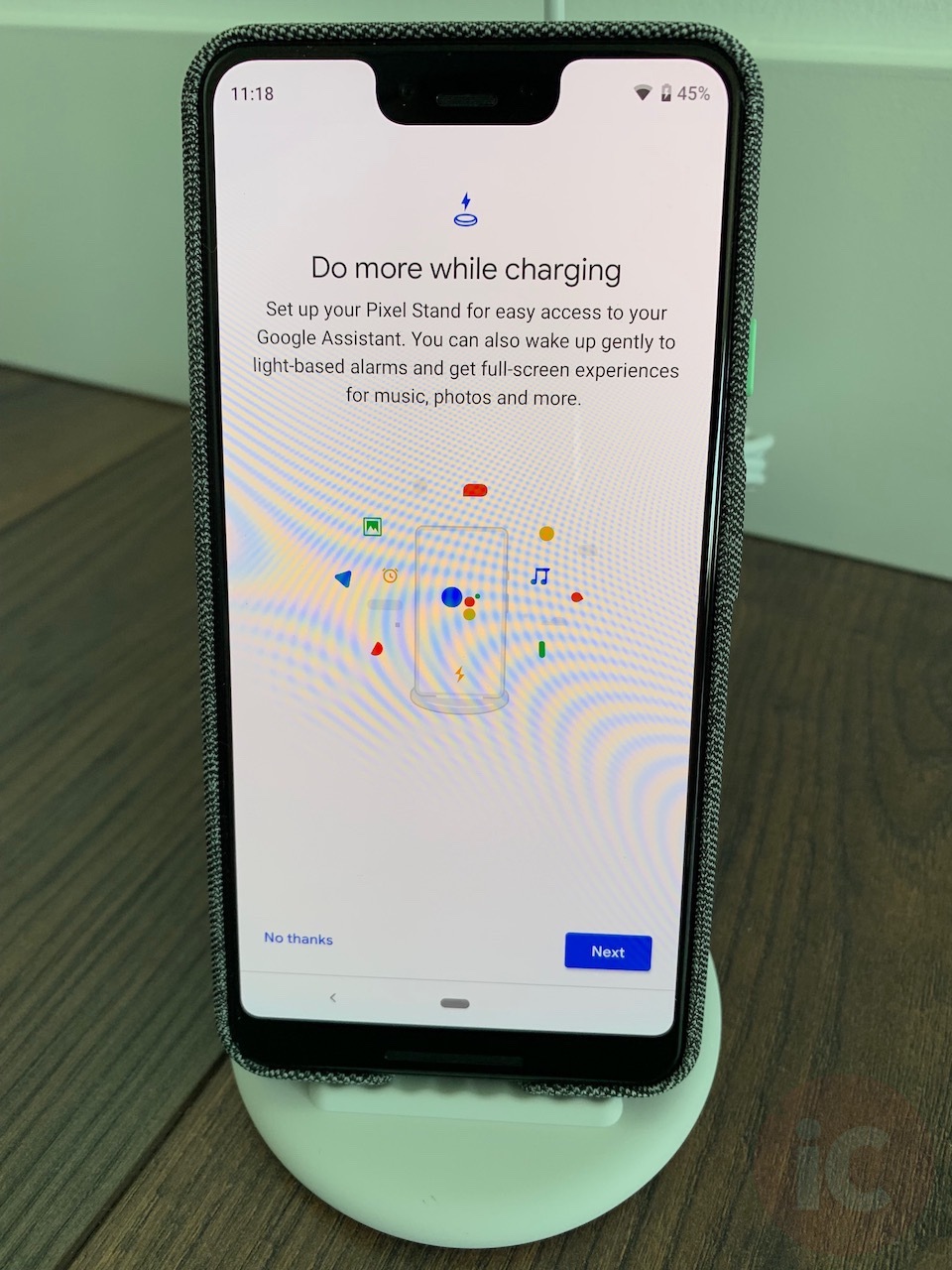Google Pixel 3 XL Review by an iPhone XS Max User
Google unveiled their new Pixel 3 and Pixel 3 XL flagship smartphones last week, with pricing starting at $999 in Canada. These new phones from Google come with Android Pie 9.0 and are aimed at alternatives to Apple’s iPhone XS and iPhone XS Max.
The Pixel 3 includes a FHD 5.5-inch OLED display (443 ppi), while the larger Pixel 3 XL has a 6.3-inch Quad HD OLED display (523 ppi). The iPhone XS and XS Max have 5.8 and 6.5-inch OLED displays with 458 ppi.
Google sent iPhone in Canada the Pixel 3 XL, Pixel 3 XL Case and Pixel Stand to check out. We have been playing with the phone casually over the weekend. Below is not an exhaustive review (fewer specs, but more about experiences; read the website), but rather some quick thoughts of what a Pixel 3 XL experience is like, coming from an iPhone XS Max user who has rarely ever touched an Android phone. Let’s begin (our ramblings), shall we?
Unboxing the Google Pixel 3 XL
Apple is long considered the king of the unboxing experience in the tech industry. I would throw Nest unboxing into the mix (Nest Hello; Nest Protect) as a top-notch experience as well. What about Google?
Unboxing the Pixel 3 XL was a straightforward affair. Opening the box’s seal included pull tabs so no box cutters or scissors are required. Once you open the box, you’ll see the Pixel 3 XL. There are a lot of accessories you won’t find included with an iPhone XS Max, despite paying more for the latter (hey, that’s Apple for ya).
The Pixel 3 XL box includes a Quick Switch Adaptor (to transfer your data easily from iPhone), USB-C to USB-C cable, Pixel USB-C earphones, USB-C to 3.5mm headphone adapter (not available with 2018 iPhones), plus USB-C 18W power adapter (Apple only gives iPhone owners an embarrassing 5W power adapter in 2018).
Compared to the iPhone XS Max retail box, the Pixel 3 XL box is nearly identical in size (it’s just a smidgeon taller and wider), but fits in a 3.5 headphone adapter, Quick Switch Adapter and higher-powered AC adapter. Clearly, Apple can make their iPhone packaging thinner, or either include more accessories, considering the prices we’re paying.
First Impressions of the Pixel 3 XL Design
Holding the Pixel 3 XL for the first time felt almost felt like I was holding a toy, since it felt much lighter compared to the iPhone XS Max. But after checking the specs, the XS Max weighs in at 208 grams versus 184 for the Pixel 3 XL, a difference of only 24 grams.
The iPhone XS Max feels like a piece of jewelry, looking all pretty with its glass and stainless steel sides. The Pixel 3 XL received in ‘Clearly White’ felt more utilitarian, with its fingerprint reader on the back and a simple ‘G’ logo, plus a single camera to go with its aluminum sides (updated). Surrounding front and back is Gorilla Glass 5, with the rear sporting a matte coating.
The Pixel 3 XL–with its glass back that’s partially frosted–is nearly identical in physical size to the iPhone XS Max, just a touch thinner and taller, by like a millimetre (without referring to the specs sheet here fam) or two? Things both phones have in common? They’re still slippery in the hand and have camera ‘bumps’ and ‘notches’ on the front displays. However, the iPhone XS Max lacks a ‘chin’ at the bottom compared to the Pixel 3 XL, while the latter has a fingerprint reader on the back.
Overall, the design of the Pixel 3 XL does not scream luxury like an iPhone XS Max, but overall it does work. The phone just feels really light in the hands (did I already say that?).
Setting Up a Google Pixel 3 XL
Once you turn on the Pixel 3 XL, there is a setup process which is not difficult, but just takes a while as you’re prompted over and over once you sign in with your Google Account. There are numerous notifications asking to use your location, which is, of course, to better serve information to you from Google.
With the Pixel 3 XL, you’ll also be able to squeeze the lower half of the phone to activate Google Assistant, which is kind of ingenious (even worked well with the case on). On an iPhone, you need to hold down the Sleep/Wake button to get to Siri physically.
Fingerprint Reader is Fast
You’ll also set up the fingerprint reader on the back, which the process is very similar to Touch ID on an iPhone. I never have tried a fingerprint reader on the back of a smartphone before, but it actually works really well here, and the placement is natural. It unlocks very quickly and faster than Face ID on an iPhone X or iPhone XS Max. It felt weird again being able to unlock your phone while not looking at it. I miss those days with Touch ID, but not enough to go back in time.
Settings on the Pixel 3 XL allow you to cleverly use the fingerprint surface to toggle settings by sliding your finger in a downward motion, such as toggling Control Centre on an iPhone. You can use a similar motion to swipe settings away as well. I really enjoyed this shortcut.
Using Android 9.0 on a Pixel 3 XL
I didn’t read up on how to use the Pixel 3 XL, but rather tried to figure out my way around to see how intuitive the system was. It turns out, my iOS 12 and iPhone XS Max habits are very similar in nature.
To get to settings, you just swipe down from the top of the screen. To jump to another app, you can swipe along the bottom to the right. Swipe up to access multitasking. Swipe an app to force close it. There’s no physical home button, but a virtual one exists along the very bottom. Also, I’m still getting used to the ‘back’ arrow button. I always forget it’s there and swipe up in an attempt to go home (blame iPhone X/XS muscle memory).
What else did I discover as a Pixel 3 newbie? Double-clicking the power button is a shortcut to the camera. To access all your apps, swipe up all the way from the bottom. Tap and hold to drag apps to different homescreens (which lack a page indicator along the bottom like iOS). A 3D Touch-like feature is available by long pressing apps.
By this time, I’m overwhelmed by how many more settings there are available on Android. Don’t get me wrong, I’m not going to switch anytime soon, but using the Pixel 3 XL felt refreshing in a way, versus iOS 12 and what we’ve learned all these years.
There’s no physical mute switch on the Pixel 3 XL, but to mute sounds, just tap a volume button on the side, then tap the volume icon which will then turn off sounds. It takes slightly longer than flipping a mute switch on an iPhone, and is not something you can quickly do discreetly, without staring at the phone. But there is one shortcut to make all notifications vibrate, and that’s to press the power and volume up button at the same time.
Oh, another thing, once you’ve logged into your Google Account, it’s essentially a universal sign-in for all Google apps, similar to the company’s apps on iOS. One thing that shocked me was how the Google Home app had instant access for me to control a Google Home Mini and Nest Hello in the home; I didn’t expect it to link the latter, since that normally requires a standalone download of the Nest app and login on iOS.
If you’re using 1Password on iOS, and syncing to iCloud, in order to get your data on the Pixel 3 XL, for password customers not on a subscription, you’ll have to change your sync to Dropbox to get access to your vault here.
The Display is Gorgeous
The Pixel 3 XL’s display is sharp and colourful to look at, a real treat for the eyes. Compared to the iPhone XS Max, the colours appear more saturated.
One feature I think is cool is the always-on display option, which shows the time, date, temperature and battery life, on the lockscreen, in a power-saving type mode. With iOS, you need to tap to wake your phone or press the home button.
As for the notch on the Pixel 3 XL, it’s taller than the one on the iPhone XS Max, but not as wide. The notch didn’t bother me, but maybe that’s because I’ve acclimatized to ‘notch’ life since iPhone X.
In reality, though, the notch doesn’t appear to make that big of a difference when comparing screen real estate versus the iPhone XS Max. When comparing Safari on the iPhone XS Max and Chrome on the Pixel 3 XL, you see a bit extra on the iPhone thanks to the latter’s slightly larger display.
Pixel 3 XL Camera vs iPhone XS Max
The Pixel 3 XL camera has a single 12.2 MP dual-pixel camera on the back and a couple 8MP wide-angle and telephoto cameras on the front.
Shutter speeds are fast, but when loading your newly snapped image for review after, it takes a half second or so. You can switch between camera modes by swiping left and right just like iOS. You can also take snaps during videos just like on iOS.
The wide-angle camera for selfies is an awesome idea. It can eliminate the need for selfie sticks and can fit in your whole group easily.
There’s an option to ‘double twist’ the phone to switch quickly between the rear and selfie cameras. For some reason, I could only get it to work 25% of the time (trying this didn’t help my carpal tunnel).
Google Lens works well to quickly identify objects, on top of emails, phone numbers and addresses you can tap on to use right away. Apple’s AI smarts are way behind Google when it comes to this sort of stuff.
Here are some pictures comparing the Google Pixel 3 XL versus the iPhone XS Max. Let me know what you think looks better. I like the iPhone XS Max camera better, as Smart HDR helps lighten shadows better.
Pixel 3 XL:
iPhone XS Max:
Pixel 3 XL:
iPhone XS Max:
Pixel 3XL:
iPhone XS Max:
Pixel 3 XL:
iPhone XS Max:
Pixel 3 XL–portrait mode (it cut off the top of the feather):
iPhone XS Max–portrait mode (missed the area within the hat brim):
Pixel 3 XL:
iPhone XS Max:
Pixel 3 XL:
iPhone XS Max:
Pixel 3 XL Case
The Pixel 3 Case retails for $50 CAD and comes with a soft knit fabric on the outside, while the inside lining is microfiber. The case feels good in the hand, is relatively thin, with cutouts for the rear camera and fingerprint reader. I find the case can slightly interfere with the swipe down and up feature with the fingerprint reader to bring up the shortcut to the settings menu.
Pixel Stand
This wireless charging stand costs $109 CAD but is currently free with pre-orders for a limited time. It has a small footprint and can turn your phone into a picture slideshow. Also, your Pixel 3 will automatically show your Nest Hello doorbell camera when someone is at the door.
The Pixel Stand turns your Pixel 3 into a smart speaker with built-in Google Assistant. We didn’t try it out for bedtime but the dock does work well.
Conclusion: Great Phone if You Don’t Want an iPhone
This ‘quick’ review turned out longer than I expected. I wasn’t able to cover everything in this pre-production Pixel 3 XL, but I can say it’s a decent iPhone alternative, and one I would maybe consider switching to, only because I’m a heavy user of Google apps and services. The tight Google Account integration with the Pixel 3 XL makes it really easy and convenient to use for anyone who is
But would I actually switch over from an iPhone and iOS? No. Why? Because of iMessage/FaceTime, iCloud backups and the stellar camera in the iPhone XS Max. I’m tied into the Apple ecosystem and I’m not leaving anytime soon. Without iMessage, I’d have to sadly use WhatsApp to talk to my fellow iOS homies and homettes.
If I had a twin half-brother lost at birth (and raised in the jungle by ligers) that was totally into Google products and services and despised Apple? Yes, I think that evil twin would take a strong look at the Pixel 3 XL.
If you want to flex on the haters, you ball out with an iPhone XS Max in gold (it’s what your Instagram account deserves). If you want options, customizations and an Android phone that still starts at a hefty $999 CAD, the Pixel 3 (Pixel 3 XL starts at $1129 CAD) may fit the bill. The design is simple and clean, but not exactly sexy like an iPhone XS Max. You’ll get the latest Android updates first without the excruciating wait from carriers.
Miscellaneous Thoughts:
- Some Google apps on iOS look better than those on Android. One example is Google Sheets. Also, Gmail on iOS shows better icons for email senders. For example, an email from Starbucks shows the logo on iOS; it doesn’t on the Android Gmail app (just shows an “S”; btw it’s PSL time, baby)
- The Google Play Store still gives me the creeps about spyware. I’m reading too much into fake news possibly
- Entering your correct passcode should just unlock the phone. It’s annoying to press the ‘tickmark’ icon to proceed
- Gmail widget is awesome. Smart Compose is available on the Pixel 3 first
- It’s possible to ‘remove’ the notch by enabling a developer setting
- Haptic feedback during typing and with system commands are satisfying
- Google Assistant is far superior versus Siri for getting information and understanding what you’re trying to say
- Speakers are loud; dual front-firing speakers seem to favour the bottom speaker more; iPhone XS Max has better-balanced stereo sound
- The 3430 mAh battery coupled with the Adaptive Battery feature in Android (certain apps are cut off from battery use) means the Pixel 3 XL had more than enough battery to last a full day, well beyond my iPhone XS Max. Like, it lasted well into the next day and beyond, seriously.
- Being able to add widgets in various sizes to homescreens utilizes real estate well. Found it more convenient than widgets on iOS
- Yes, I took a shower after writing this review; I felt somewhat dirty but it had to be done (just kidding, no showers were taken and I didn’t feel dirty at all; it was nice to check out the other side)
- Top Shop and Photobooth camera features work as advertised for the most part