
iRobot Roomba i3+ Review: My First Robovac with Automatic Dirt Disposal

Sunday is cleaning day at my house, and while that would normally involve dragging the vacuum and broom out of the closet, I’ve had the opportunity over the last few weeks to test iRobot’s latest Roomba i3+ robot vacuum.
Roombas have been on the market for nearly two decades now, but this is the first time that I have tested a robot vacuum, so this review is aimed at those who may be considering entering the world of robotic vacuums as well.
Key Facts About the i3+
Released in September 2020, the i3+ is a mid-range Roomba model, priced at $749.99 in Canada. That’s more than double the price of the entry-level Roomba 600 Series, which starts at $329.99, but you get a range of upgraded features, including an advertised 10X increase in suction, a self-emptying dock called the Clean Base, intelligent row-by-row navigation, automatic recharging and resuming of cleaning until an active job is completed, and a high-efficiency filter that iRobot says captures 99 percent of pollen, mold, dust mites, and cat and dog allergens. The i3+ also sports a new woven texture design.
On the bottom of the i3+ are “Dual Multi-Surface Rubber Brushes” and a so-called “Edge-Sweeping Brush” that is specially designed at a 27-degree angle to sweep debris away from edges and corners and into the cleaning path to be suctioned off your floors.

If you are interested in a higher-end robot vacuum with more bells and whistles, including even greater suction, more customizable cleaning options, and more, be sure to read our review of the top-of-the-line Roomba s9+, which is currently priced at $1,399.99 in Canada (on sale for $1,299.99 for a limited time).
Setting Up the i3+
Unboxing the Roomba i3+ was a very simple task, with no assembly required. Included in the box is the vacuum itself, the Clean Base with Automatic Dirt Disposal, a power cord, one extra high-efficiency filter, and one extra dirt disposal bag.


Getting started is also a simple process that involves positioning the Clean Base near a wall outlet in an area with good Wi-Fi coverage. Despite the vacuum having sensors that automatically avoid staircases, the user manual recommends placing the Clean Base at least 1.2 meters/4 feet away from stairs. Then, plug the power cord into the Clean Base (there’s a cable management system on the back of the Clean Base to keep things tidy.)
The next step is to place the vacuum on to the Clean Base, with the metal charging contacts lined up. The vacuum should quickly power on, with a partial charge included out of the box (a little over 30 minutes in my experience). At this point, downloading the iRobot Home app is recommended, but you can simply press the power button if you want to give the vacuum a whirl first (cool new toy and all).

After installing the iRobot Home app, you can connect your vacuum to your home’s Wi-Fi network for remote control, allowing you to start a cleaning job from your couch or even when you are not at home. The app will likely alert you to a software update for the vacuum as well, which took about 10 minutes to download.
Performance
As a robot vacuum newbie, watching the Roomba i3+ go about its first cleaning job was quite fascinating… until it started circling my dining room table over and over again. No! Don’t go there! You already cleaned there! Go over here! With some patience, the vacuum did eventually move on to other areas of the kitchen, living room, and front hallway, but the technology clearly isn’t 100% perfect. (Update: iRobot emphasizes that its Roomba robot vacuums become smarter over time as they learn the map of your home.)

In its first full clean, the Roomba i3+ ran for a little over an hour before returning to its Clean Base, picking up most crumbs and debris. However, it did miss a few specks here and there, which required activating the spot cleaning mode (by pressing the small circular button to the right of the power button). Tapping this button causes the vacuum to spiral outward about three feet and then spiral inward to end where it started.
The vacuum runs a bit loud — enough to scare our kitten, but not as loud as a traditional vacuum. When the vacuum returns to its Clean Base, the self-emptying process is very loud, but this only takes a few minutes to be completed. The cleaning base can hold up to 60 days of dirt and debris before needing to be emptied.

Speaking of our kitten, I realized after the vacuum ate one of her toys that you need to pick up loose items off the floor before the Roomba cleans (thankfully, it was easy to pop out the rubber brushes and remove the toy). While running the i3+ for the first time, I watched the robot knock into our kitten’s food bowl, which caused some water to splash out of it, and it also pushed some of our slippers down the hallway. Moving miscellaneous items out of the way before running the Roomba is a must!
iRobot Home app
Central to the Roomba experience is the free iRobot Home app, available for iOS and Android. The app allows you to start the vacuum right from your device, whether you are in another room or away from home. You can also use the app to schedule recurring cleaning jobs, review previous cleaning jobs, get personalized cleaning recommendations, view the vacuum’s battery life, and more.
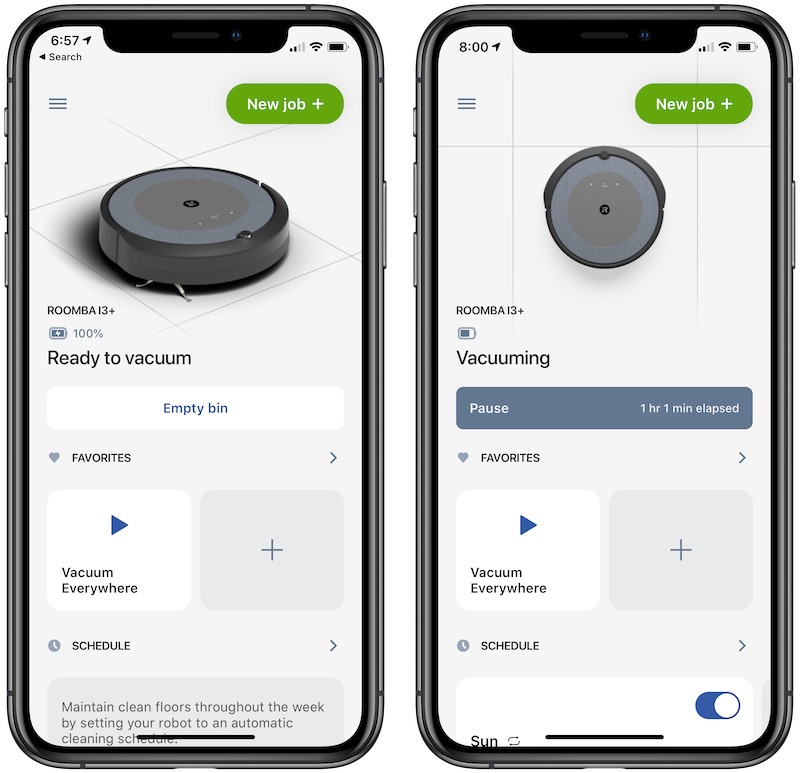
The i3+ is compatible with several smart home platforms and digital assistants for voice control, including Google Assistant and Amazon Alexa. Unfortunately for Apple users, though, there is no Siri/HomeKit support at this time.
Wrap Up: Is the i3+ Worth the Money?
While I don’t think anyone truly “needs” a robot vacuum, investing in one certainly provides for added convenience. Owning a Roomba certainly doesn’t eliminate cleaning days entirely, but it is at least complementary, keeping your floors tidy enough so that you can go longer between deeper cleans. Plus, robots are cool.

I think the biggest advantage of the Roomba is that you can run it while you’re not even home. Vacuuming is usually a loud and annoying task, so it’s nice knowing that you can run the Roomba while you’re at the grocery store or out for a socially distanced walk. Out of sight, out of mind… just cleaner floors than before you left. If you’re willing to spend hundreds of dollars, it’s a nice little luxury to have in your life.
Click here to see the iRobot Roomba i3+ on Amazon.ca, priced at $749, or $499.98 without the Clean Base with Automatic Dirt Disposal.

