
Sonos Roam Review: The Best Ultra Portable Speaker?

Sonos Roam in Lunar White
Last month, Sonos unveiled its latest Bluetooth speaker, the Roam, which joins the larger Move as only the second portable device from the company.
The Sonos Roam is also the company’s most affordable speaker, priced at $229 CAD. We had a chance to spend some time with the ultra-portable speaker, so here’s our quick review. Is this the portable Bluetooth speaker you’ve been waiting for?
Unboxing the Sonos Roam
Sonos unboxing experiences are up there with Apple products, and with the Roam, the company’s high standards are once again on display. It’s a small box to accommodate the dimensions of Roam, at 16.8 cm x 6.2 cm x 6 cm and weighing in at 430 grams, which is less than a pound. This is a light and good-looking speaker.

The Roam’s box has a little tear-away piece, made from paper. Sonos says the 100% paper box has no single-use plastics, while fewer inks were used as well:

Once you lift the box up, you’ll see the Roam wrapped in a cloth, looking like a present:

Inside you get the Roam itself, set up guide and a USB-C charging cable, but no power adapter is included. Sonos says to use a 10W (5V/2.1A) or higher USB power adapter to charge. Roam also can charge wirelessly on any Qi charger:

The back of the Roam features its power button and USB-C port. The power button is easy to press and its placement around the middle resulted in us easily hitting it by accident when picking up Roam, causing the speaker to go to sleep:

Meanwhile, the top has tactile buttons for full control of music and for muting the mic. It’s hard to make an accidental button press along the top. There’s a rugged top and bottom rubber layer on both ends of the Roam, to survive drops:

The status LED is at the top front of the speaker; white is when the speaker is connected to Wi-Fi and it’s blue when connected to your device via Bluetooth:

Here’s how the Sonos Roam compares to an iPhone 11 Pro Max. As you can see the speaker has a fairly small footprint:

Setting Up the Sonos Roam
Sonos makes it very easy to set up its speakers. For the Roam, you’ll just need the Sonos S2 mobile app. When you power up the Roam and launch the Sonos S2 app, a pop-up shows the speaker and all you have to do is tap ‘Add’. Sonos will then leverage NFC from your device and ask you to tap the back of the Roam.
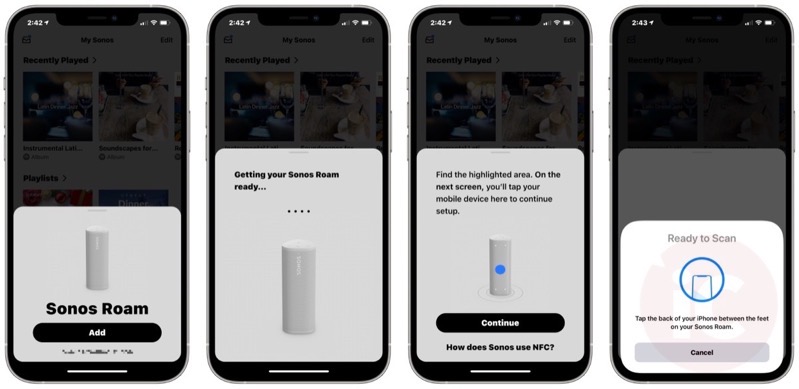
You might need to take off your case during this step. After that, a software update prompt appeared to update the Roam, which did not take very long at all:
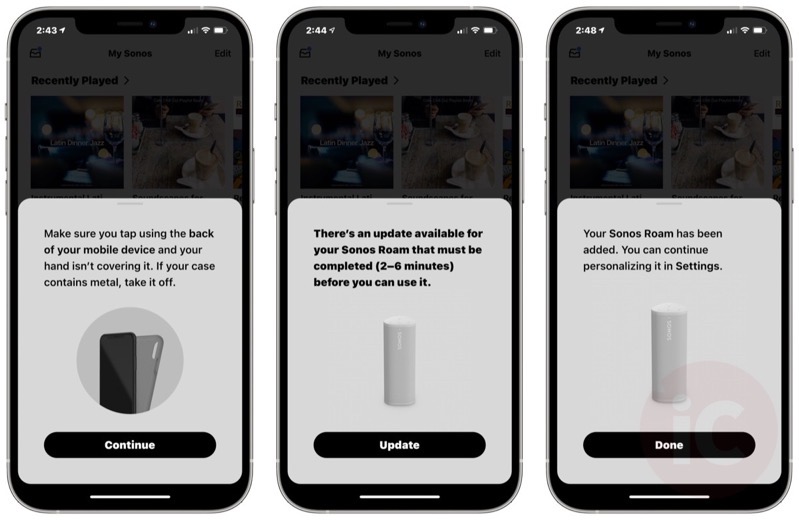
The Sonos Roam is only the second speaker to feature auto Trueplay (the Sonos Move is the other). In other words, the speaker will automatically adjust its sound based on your environment. Sonos asks you to enable it during set up, or skip for later:
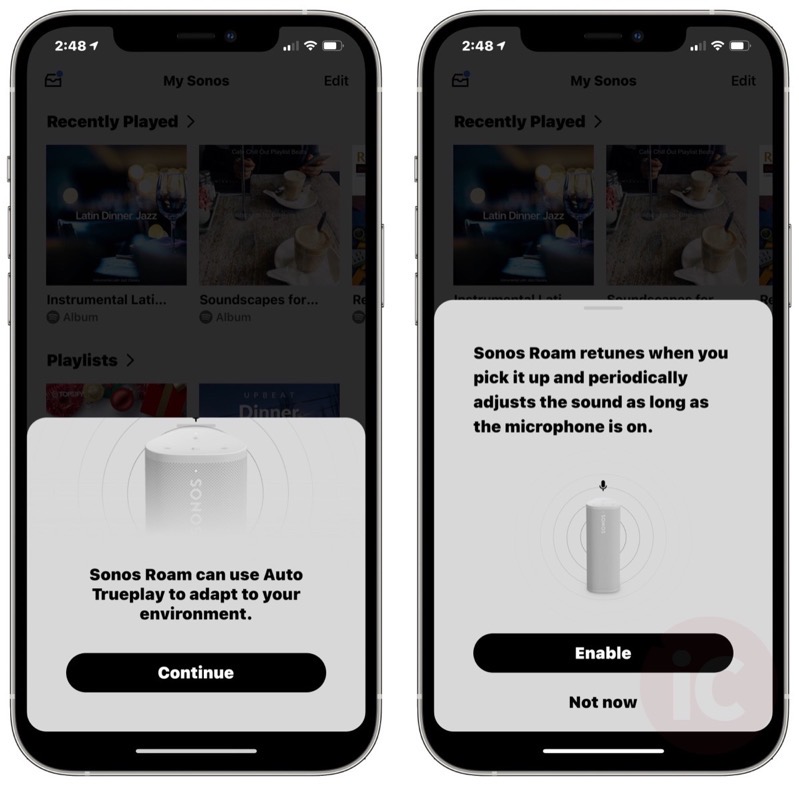
Listening to the Sonos Roam
When it comes to small speakers, physics can get in the way of great sound, especially when it comes to bass. After listening to the Sonos Roam for the first time, we were very impressed. There’s one tweeter and a custom racetrack mid-woofer, to go with a pair of class-H amplifiers. Together, the Roam is able to produce a balanced, clear and crisp sound that sounds much wider compared to its small footprint. We were more impressed with the Roam’s first music test, versus another small speaker such as Apple’s HomePod mini.
Depending on music genre, the Roam offers good bass for its size. With EQ settings at max for bass, treble and with loudness enabled, the Roam’s volume level can get very loud. You’ll be able to hear this speaker outdoors without any problems.
When it comes to bass, we found it to be very acceptable and impressive for such a small speaker. During many tests of various songs, we were pleasantly surprised at the quality of sound coming from the Roam. Music did not sound tinny and did not distort at high volumes.
Trueplay leverages spatial awareness to adjust sound based on the speaker’s orientation and environment. We found listening to the Roam in a horizontal orientation made music sound slightly better, as the speaker sounded louder and fuller, while also bouncing off the surface it was resting on.
If you have an existing Sonos set up in your home, the Roam can open up possibilities when it comes to consuming media. You can take the Roam anywhere with you in the room, allowing you to hear what’s being said without blasting the volume, especially in an open concept room. Place the Roam on your kitchen counter while cooking and you’ll never ask, “what did they just say?” ever again.
Listening to Roam over Bluetooth
The Roam works great over Bluetooth as well and its form factor allows it to taken anywhere at any time. If you’re one of those people that plays a Bluetooth speaker while golfing, this is the one to get. The IP67 rating means it’s fully waterproof, shockproof and sealed from dust. We dropped the Roam into a sink full of water and played music. It wasn’t fazed at all.
Sonos says the Roam will automatically switch between Wi-Fi and Bluetooth, meaning it will connect to your Wi-Fi when you’re at home and then when you’re out of range, it’ll re-pair with your smartphone’s Bluetooth.
Sound Swap
Roam has a feature the Move doesn’t—it’s called Sound Swap. By pressing and holding the Roam’s play/pause button, whatever you’re listening to will instantly get sent to the nearest Sonos speaker. Keep holding and your music will play on all Sonos speakers in the home, for fully automatic grouping.
Sonos told iPhone in Canada this feature works by leveraging ultrasonic sound technology. Roam plays a ‘chirp’ that other Sonos speakers in range can hear and then a connection is made. Sonos reassured us Sound Swap is dog-friendly.
Battery Life
Sonos says the Roam offers up to 10 hours of straight playback on a full charge. With our casual testing, we found Roam consumed about 6-8% battery life per hour on Wi-Fi at a medium volume, in line with the company’s 10 hours. When Roam isn’t being used, it will enter sleep mode by itself, and can save power for up to 10 days.
While we would have liked more battery life with Roam, there’s more than enough juice for one day or outing of music listening. This is a relatively small speaker so the battery itself is limited by space on the inside.
Sonos Roam Compared to the Sonos Move and Sonos One
Here are some images of the Sonos Roam next to its siblings, the Sonos One (middle) and Sonos Move (left; Roam is 1/6 the size):

If you want to make your own Sonos speaker tower, this might be the way to do it:

For a $229 speaker, the Sonos Roam’s sound is actually impressive for its size and at times we wondered if there was a larger speaker in the room. While it won’t overpower a Sonos One and Move, the Roam holds its own and punches above its weight class. We didn’t get to test a stereo pair of Roams, but likely it will sound even better, like when you pair up Sonos Ones.
Sonos’ principal product manager, Sara Morris, called the Roam the “best sounding ultra portable sounding speaker, ever made.” While we haven’t listened to every single portable speaker, the Roam is very compelling for its size.
Voice Assistants and AirPlay 2
Roam, like most modern Sonos speakers, can support Amazon Alexa or Google Assistant. For the latter, Sonos told us they are “working closely with our partners at Google to issue an update that improves battery life” when the voice assistant is enabled. We were told to power down Roam if Google Assistant was enabled, to preserve battery life.
The Sonos Roam does support Apple’s AirPlay 2 protocol, meaning you can beam music from any Apple device to the speaker.
Conclusion: Great Ultra Portable Bluetooth and Wi-Fi Sonos Speaker
The Sonos Roam definitely surprised us, as our experience with other small speakers of this size haven’t been all that impressive (Echo Dot; Nest Audio; HomePod mini; Nest mini). So when we fired it up for the first time, even with high expectations from Sonos, we were pleasantly surprised at the Roam’s powerful capabilities. There was a wide, balanced and clear sound that did not sound muffled, while bass was perfectly acceptable and satisfying for a speaker of this size.
As for negatives, the placement of the power button at the back was our biggest gripe; picking up the Roam would accidentally press the button at times, putting the speaker to sleep. While the battery life did pan out at 10 hours, we felt a longing for even more listening time. But wireless Qi charging makes it easy to power up the speaker again (it does still work while charging via USB-C or wireless). You can get a matching Qi wireless charger from Sonos, but it’ll cost you an extra $69 CAD.
The Roam is the most affordable Sonos speaker to date, priced at $229 CAD, matching the Sonos One SL (no mic), and $20 below the Sonos One, the company’s usual ‘gateway drug’ into its ecosystem. It’s still a lot of money for a Bluetooth speaker, when cheaper alternatives are available.
What you do get with Sonos is easy setup, seamless grouping with other Sonos speakers, AirPlay 2, support for over 100 music services, great sound and a wake time that takes less than a second, must faster than others. It’s also made for the outdoors.
Sonos said the Roam is targeting younger buyers and hopes it will be a speaker that can grow with new owners, hoping they’ll keep adding to their Sonos collection. We think the Roam just might do that.
Click here to pre-order the Sonos Roam—it launches on April 20, 2021, in Canada and beyond.

