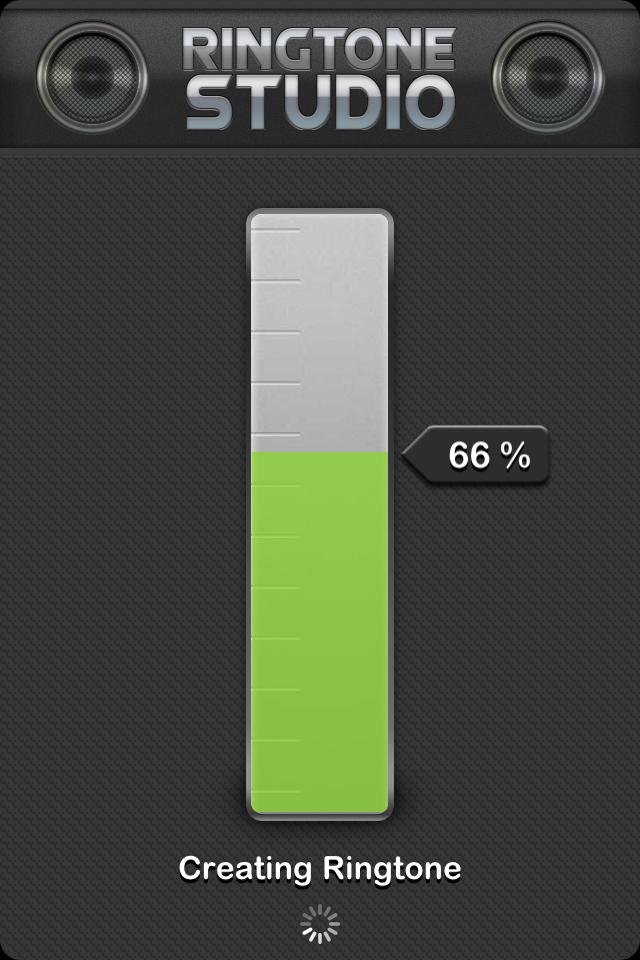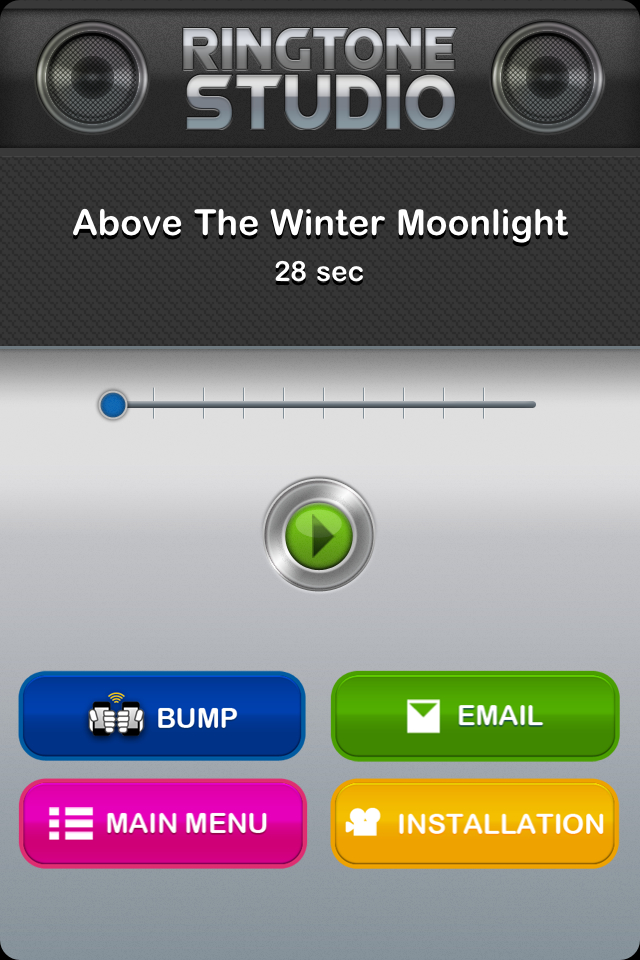Create Ringtones on your iPhone with “Ringtone Studio – Professional Ringtone Maker”
When the iPhone first came out, it was quite an ordeal to create your own ringtones. You had to chop the song down to 30 seconds, make an ACC copy of it, delete it from your library, rename the extension to .m4r, and then add it back to you library. Then you still had to sync it back to your iPhone. This was long before there was an App Store, though.
Now, we have apps that will easily do the work for us. White-Tape recently released a great app called “Ringtone Studio – Professional Ringtone Maker“. This app allows you to create ringtones from any song (not DRM protected) in your iPhone’s library, or record your own sounds for a really custom ringtone. Editing is real easy, as you just move the sliders to the position you want in the song. You can preview your selection by tapping the “Play” button.
Hit “Save” and the app saves your new ringtone to the Ringtone Library, within the app. You then have to connect your iPhone to iTunes and go to File Sharing. Select your ringtones, and click “Save To”, and save them to your computer. Once they’re on your computer, just drag or double click them to add the to your iTunes ringtone library. It also uses “Bump”, so you can easily share ringtones with another iPhone, or you can simply email the ringtone.
Here’s the official details from the App Store:
Free ringtones! Never pay for another one again. This app pays for itself with only 1 use! It was designed to be extremely user friendly while providing many advanced options.
☆ Features:
– Record and create your own ringtones with the microphone
– Create unlimited Ringtones with music from your iPhone/iPod library
– Record up to 40 seconds!
– Bump any ringtone you have made with a friend!
– Email any of your ringtones
– View all of your created ringtones
– Precise Controls
– User friendly interface
– Assign custom tones for your contacts** Ringtone Studio gives you the ability to create unlimited ringtones. In order to install the ringtone on your device, you must save your .m4r file through our easy File Sharing capability or email it to yourself. You then drag the file into iTunes then Sync. It is quick, easy, and we will show you how!
** This app requires iPhone 3GS or iPhone 4 on iOS4 or later.
** Please use .m4a or .mp3 files from your iPod library. DRM protected .m4p files are not supported
I like this app, for being very simple and easy to use. The UI is nice and clean, and optimized for the iPhone 4’s Retina Display. The ringtones are created with a fade in/fade out, so you don’t get an abrupt, loud song blaring from your pocket. The sound of the ringtones is great quality, but obviously that depends on the quality of your original songs. What would have made this app a little better, is being able to save the ringtones right to your ringtone library on your iPhone. Then you wouldn’t have to sync to your computer, then back to your iPhone. I understand this is a limitation of Apple’s iOS SDK, but it’s still worth mentioning, as it is reminiscent of the old way we had to create ringtones.
Ringtone Studio – Professional Ringtone Maker, from White-Tape is available in the App Store now, for $0.99!