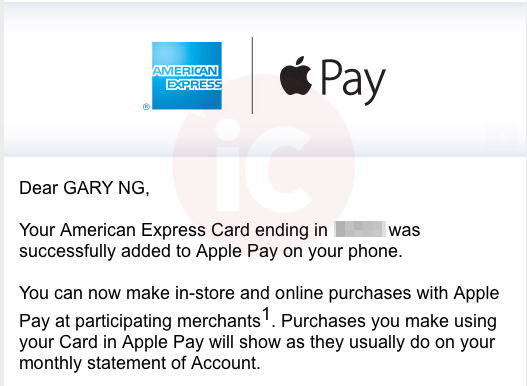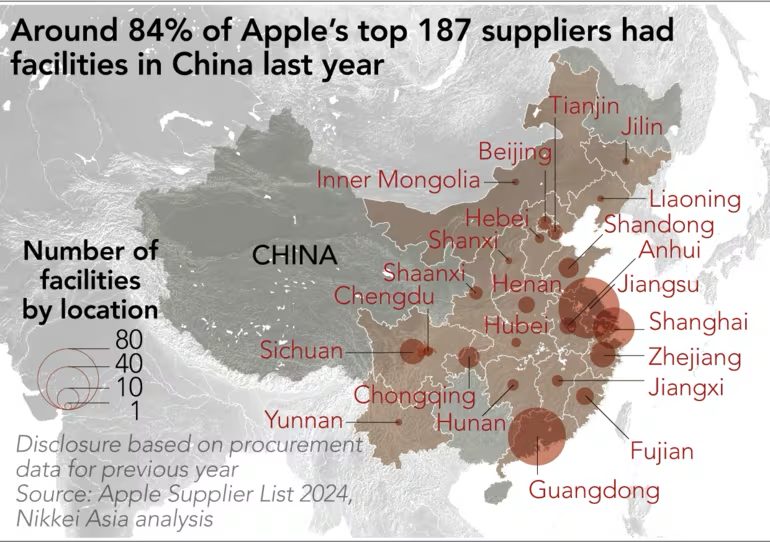[u] Apple Pay Goes Live in Canada with AMEX Support [PICS]
Apple Pay is now live in Canada with support for American Express cardholders, just as we reported earlier. Users can now add American Express issued cards (sorry Scotiabank Amex users) to the Wallet app, like we did below (Update: the option now appears for the Canada region, changing to USA not required):
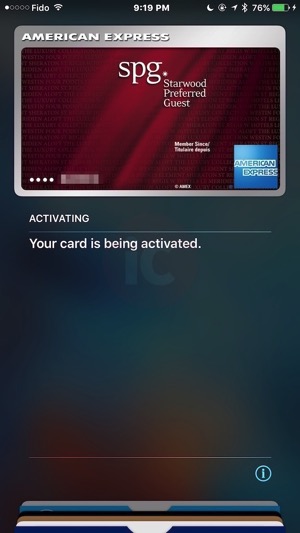
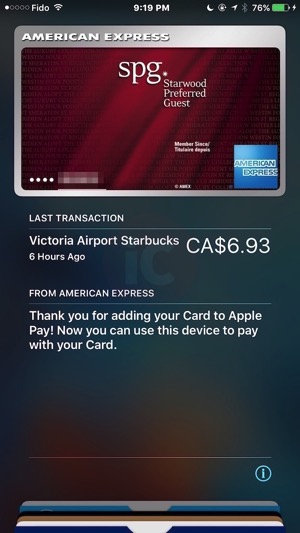
As you can see, it even shows your most recent transaction, which for us was at Starbucks this afternoon. American Express will also email you to verify your card was added to Apple Pay (that is if you are subscribed to email notifications):
How to setup your American Express with Apple Pay? Follow these instructions:
- Launch Apple’s Wallet app (formerly Passbook). Tap on the “+” in the top right hand corner, tap ‘next’, then take a picture of your card, or enter in card details manually. You’ll be asked to verify your card information.
- It’ll say “Adding Card”, will contact your card issuer, then suddenly you’ll get the “Apple Pay is not available in your country” message. Tap ‘Agree’ and continue (and again).
- From here, your card, if supported, will be added to Apple Pay. You may also be asked to call your card issuer to verify it, as seen below:
We were able to add one American Express card, but the card above required phone verification. The customer service rep told us this ‘soft launch’ means they cannot confirm cards right now. In other words, wait until tomorrow morning.
Once this is complete, you will see your American Express card within Wallet. How to use Apple Pay? At a supported tap-to-pay terminal, hold your iPhone near the terminal with your thumb on Touch ID and it’ll automatically turn on and authenticate. You do not need to launch the Wallet app.
For more info about your cards, go to Settings > Wallet & Apple Pay. You’ll be able to select your transaction defaults, plus view your most recent purchases.
Want to add your American Express to Apple Watch?
Launch the Apple Watch app on iPhone, go to Wallet & Apple Pay, then tap ‘Add’ on your existing AMEX card shown. You’ll be asked to enter the card’s security code, then it will be added to your Apple Watch, under the Wallet app. To use Apple Pay on Apple Watch, just double-tap the side button and voila!
Update Nov. 17, 5:36AM PST: Apple Pay has been pushed over the air and the Wallet app now shows the option to add a credit card, without changing your region to the USA. This post has been updated to reflect this.
Update 2: According to Rene Ritchie from iMore, the traditional $100 tap-to-pay limit seen from Canadian bank-issued credit cards does not apply to American Express. Big win! Apple also stated this fact in their updated Apple Pay support document for merchants.
If you’re looking for places to try Apple Pay, here is a list of merchants according to Apple, and here’s a list of stores from American Express.
…more to follow, refresh for updates