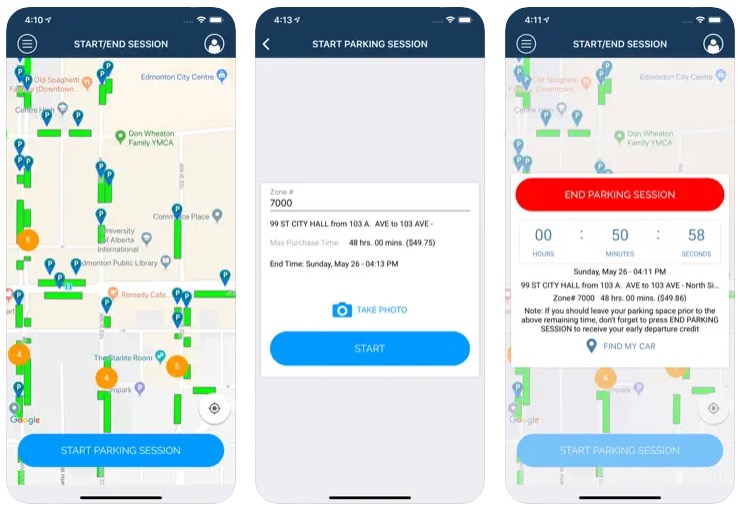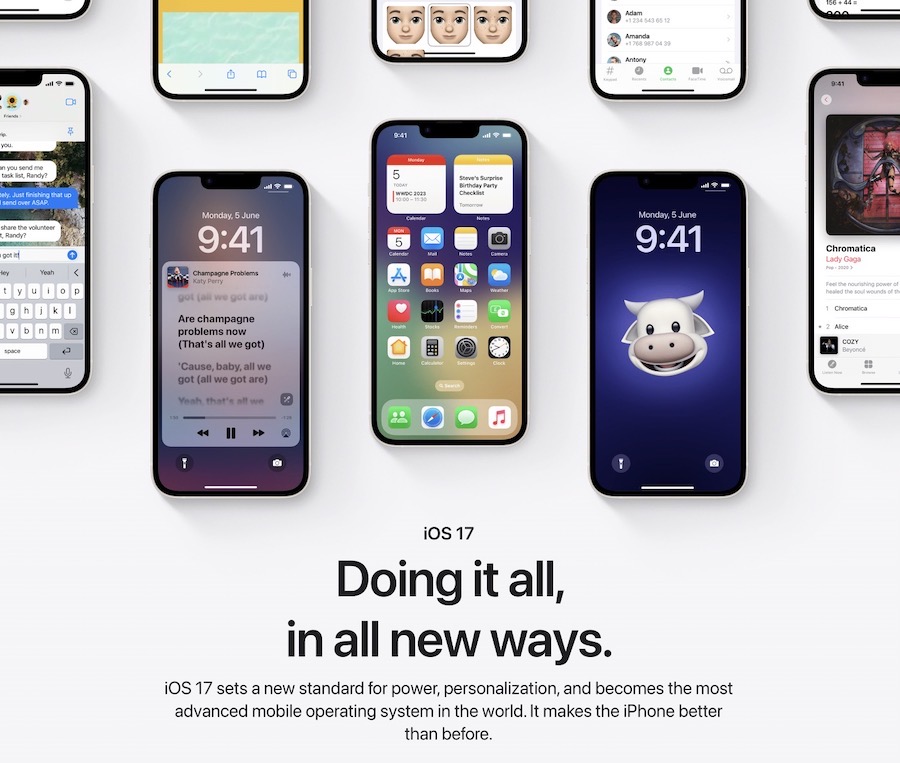Fall Detection on Apple Watch Series 4 Disabled by Default if You’re Under 65

On Friday, the sales of the Apple Watch Series 4 kicked off after a week of pre-orders. Days after the device was released, the web has been flooded with positive reviews of the new wearable device.
The Apple Watch Series 4 is a massive upgrade to the wearable device for both hardware and software, especially when it comes to health and fitness features. One of the new health features on this device is Fall Detection. With Fall Detection enabled, the watch will be able to detect falls and offer automatic assistance.

A user on Reddit discovered that Fall Detection is only turned on by default if you are above the age of 65. The default setting does make sense, as older people are more prone to serious falls where they will need emergency assistance. However, if you do fall a lot and you are under the age of 65 you can enable this feature manually. According to Apple’s support documents, you can turn it on as follows:
1. Open the Apple Watch app on your iPhone, then tap the My Watch tab.
2. Tap Emergency SOS.
3. Turn Fall Detection on or off.
Apple is noting that if you do intense physical activity, you will have a higher chance of triggering a false positive Fall Detection warning.