
How to Check If You Were Compromised in Dropbox’s Data Breach

Yesterday it was confirmed that over 60 million Dropbox accounts were hacked during a breach which was discovered last Friday. Dropbox users that have not changed their passwords since mid-2012 were compromised and will need to change their passwords.
While Dropbox sought to reassure users their accounts were safe, the incident was just the latest example of a technology company resetting only passwords of accounts they know for sure are compromised while leaving everyone else’s unchanged. Regardless, if you make a habit of reusing passwords and you’ve ever had an account with Dropbox, it’s safest to change your passwords now.
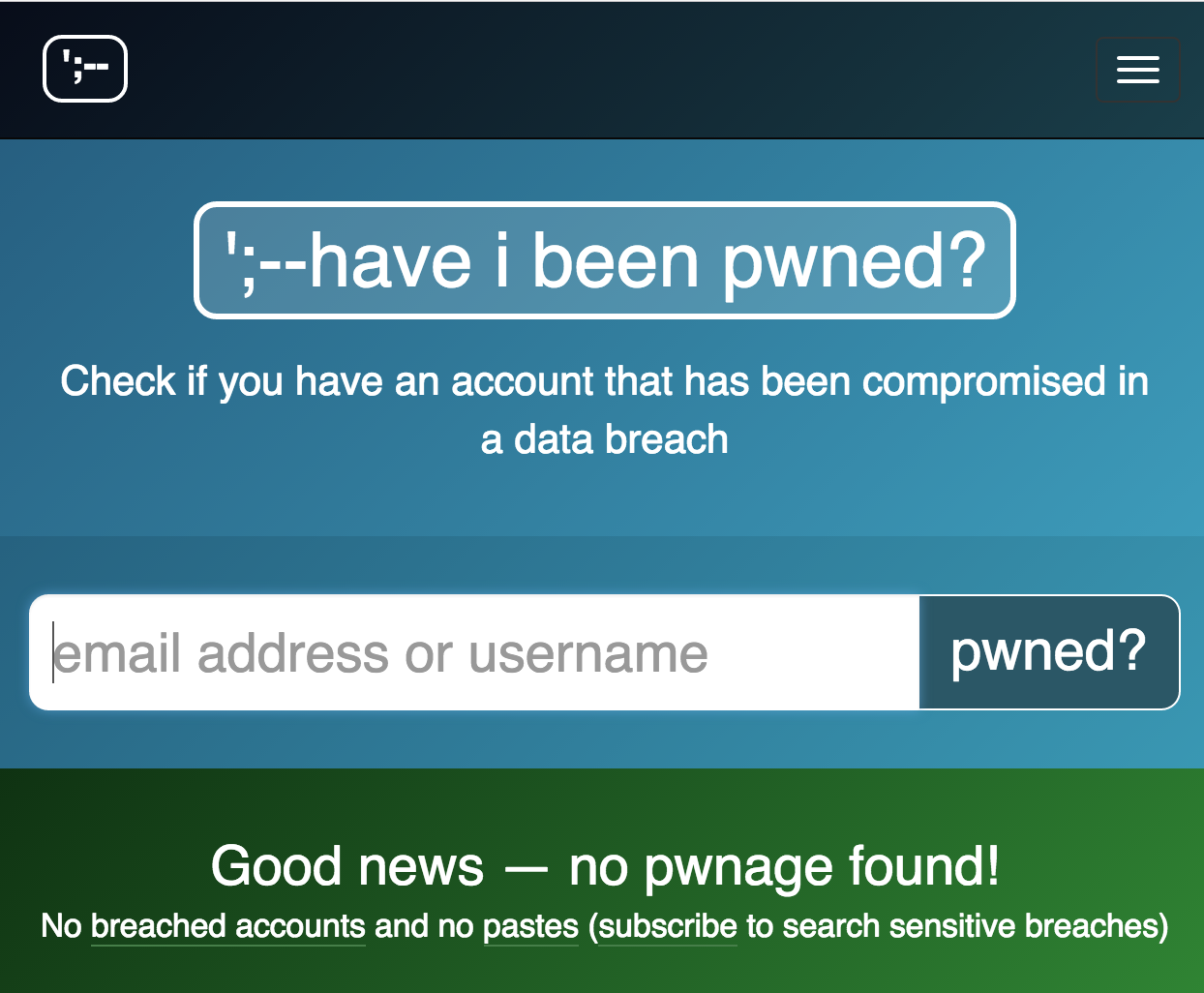
You can check whether or not your account was compromised by searching for your email address at haveibeenpwned.com. To use the tool, simply enter your email address associated with your Dropbox account when you are prompted, click “pwned?” and wait for the message to see if your account was compromised. The tool was created by Troy Hunt, a Regional Director at Microsoft.

