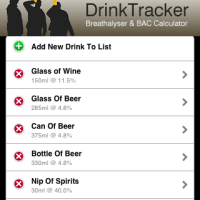App Review: DrinkTracker Breathalyzer for iPhone
A social night out can have some form of alcohol involved and no matter what, we should always Drink Responsibly. Today, I have an application for you that further helps you to keep your social night out under control. It is called ‘DrinkTracker Breathalyzer‘ and it will tell you your Blood-Alcohol Content so you know exactly when enough really is, enough.
DrinkTracker Breathalyzer by slappmedotcom Pty Ltd
DrinkTracker Breathalyzer is a fantastic application that does not play around. This is serious business, as the application can accurately display your current Blood Alcohol Content, with minor variation.
The application has a great interface that is very easy to navigate. You begin by creating a profile of yourself by inputting information such as gender, age, weight, height, and the target BAC (usually the legal limit or a specific target that you may want). You may also choose whether you want support for Imperial, Metric, or US measurement systems. At this point you can begin a session in the app (when you begin to drink) and if you close the app, the settings are retained and updated once you re-open it.
The app includes a list of preloaded alcoholic beverages but chances are you have your own preferred varieties. So, you have the option to add new drinks to the list. Every time you take a drink of something, you add it to your session. When you add the drink, you can either add it to the session immediately or at a specific time. For example, if you drank a beer 10 minutes ago, you can record the time as 10 minutes ago on the clock in the app.
As your session continues and you add more drinks, your BAC level increases. The BAC counter stays green until your target BAC is exceeded, at which point the BAC counter turns orange. The main session page details information such as the number of drinks consumed, the time elapsed, your BAC target, and the amount of time it will take for your BAC level to reach your specified target.
The app works on the assumption that you are adding drinks to the session as you consume them, however I would say that can quickly become unreliable. Instead I would give this app to your designated driver who can then track your drinks for you, as that is likely to be more accurate than the drinker tracking the drinks him or herself.
Overall, DrinkTracker Breathalyzer provides a lot of information in a meaningful and easy to understand way, all wrapped around a great interface. You can use the app to keep your BAC low or simply if you want to know what your BAC usually is after a night of social drinking. The application provides a responsible service and is not meant to be misused. DrinkTracker Breathalyzer is scored a 5 out of 5.
DrinkTracker Breathalyzer is available in the iTunes App Store for $1.99.