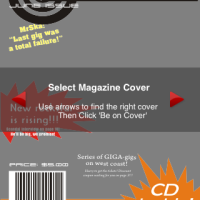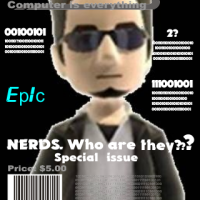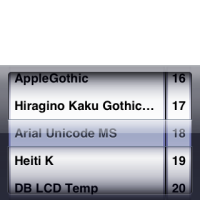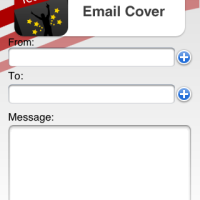Review: Become A Celebrity With iCover!
Want your face on the cover of a celebrity fashion magazine? Or maybe a technology magazine is more like it. In any case, iCover gets the job done!
iCover is one of those apps that you want to show, share, and use with everyone. The app allows you to take photos or grab an existing one, and put it on the front page of a magazine! iCover provides 25 magazine templates, so you have lots of variety! It is preferred that your photo be of a person or a face, but depending on the chosen magazine template, that may not always be the case.
Once you open the app, navigate through the templates (seen below) and then choose one. In the next screen, you have the option of taking a picture using the iPhone camera or using an existing one in your Photos app. Once chosen, you can move or resize the photo to find the perfect shot! Then you may add some custom text to your front page masterpiece, which has various available sizes, colors, and fonts. After that, you’re done! Now you may save it to your Photos app in the iPhone or use iCover to email the front page magazine to a friend. As I mentioned, the app comes with 25 front page magazine templates, but there are tons more coming in the near future!
The app does have that silly factor to it, but it is done in a good way. I can see this app becoming very popular as the summer heats up because people will be using their iPhones for photos all over the place! In the few days I had the app, I designed front pages for all of my friends, some of which laughed and others insulted, but they got back at me quick by making their own mockups!
Currently iCover is free, but only for a limited time! You can check it out in the iTunes AppStore.
Enjoy!
***If you enjoy reading my posts, please click here to Support our blog by donating!***