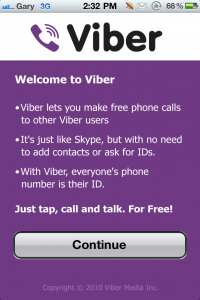Viber: Make Free VoIP Calls on iPhone Over 3G/WiFi
A must-have VoIP app has hit the App Store. Viber is a free app that will make calls to other friends with the app over 3G/WiFi. There’s no sign up involved, it runs in the background, and you get a push notification when you get a call. This app is going to save you big time on local, long distance and international calling.
iTunes Description:
Viber is an iPhone application that lets you make free phone calls to other iPhone users that have Viber installed. When you use Viber, your phone calls to any other Viber user are free, and the sound quality is much better than a regular call. You can call any Viber user, anywhere in the world, for free. All Viber features are 100% FREE and do not require any additional “in application†purchase.
* NO HIDDEN COSTS: Once you and your friends install the free Viber application, you can use it to talk (and soon also text) as much as you want. Talk, talk, and talk some more and it’s all free. Just makes sure all your friends get Viber! All you need is an Internet connection: 3G or Wi-Fi where available.
* NO INTERNATIONAL CHARGES: It doesn’t matter where you or your friends are, be it on the same network or in a totally different country. You can talk for as much as you want, for free. Just make sure your friends have Viber too.
* COMPLETELY FREE AND WITH NO ADS: Viber and all Viber features are absolutely free and do not require any additional “in application†purchase. On top of that, Viber doesn’t contain any annoying ads.
* NO USERNAMES, PASSWORDS OR REGISTRATION: You know your friend’s phone number, so why bother with yet another username and password? Viber uses your phone number as your “identity†and lets you make free Viber phone calls to any of your friends that have Viber – using THEIR phone number.
* NO BUDDY LIST: Viber automatically highlights friends in your iPhone’s address book that have Viber. That way you know who you can call for free!
* CALL ANYONE WITH VIBER, NOT JUST YOUR FRIENDS: Want to dial a number and don’t know if they have Viber? No problem, make the call with Viber and if they don’t have Viber the call will be made using your regular phone – but don’t forget to invite your friends to Viber so your next call is free ;).
* YOU CAN ALWAYS RECEIVE A CALL ON VIBER: If your phone is ON then so is Viber. Always ready to make and receive phone calls. No need to log in, or “go online†to receive a call.
* NO NEED TO ADD BUDDIES: Unlike applications like Skype, Windows Live Messenger or Fring where you need to “add buddies†and have them approve you, Viber behaves just like a phone. Just like you do not need to “add†someone in order to call them, you do not need to add your friends in order to call them on Viber. If you know their phone number, then you know their Viber number, and you’re ready to go!
* MISSED CALL NOTIFICATION: Even if you missed your Viber call because your iPhone was off, or there was no service, Viber will notify you of your missed calls as soon as service is restored.
* SOUND QUALITY: Viber uses state of the art technology in order to make sure the sound quality you get is much better than GSM or a regular phone call.
* IPOD TOUCH and IPAD support is almost here!
* MUCH MORE COMING: This is the first release of Viber. We are hard at work bringing many more features to your Viber phone. Free text messages, more ringtones (and custom ones), wallpapers, location based services and more are all coming soon to Viber!
I downloaded Viber and tested it with Justin Luey (co-host of The iPhone Podcast). The awesome thing about this app is that you know which friends have installed the app. It shows your entire address book so you can make regular calls or Viber calls from the app. Although not quite a replacement for the phone app (no access to voicemail, recent missed calls), Viber will help you save money on daytime minutes and long distance.
No sign up is awesome, unlike an app like Skype. Just like WhatsApp, your cell number is your identity. You’ll receive an SMS verification code to get setup. When incoming calls arrive, you’ll receive a push notification pop up and the Viber ring tone will play (no customization as of yet).
Call quality over WiFi was excellent, and Justin who was on 3G at the time sounded great. There’s also Bluetooth support which is awesome. Also, no ads are within Viber right now. I hope they come up with some sort of revenue model soon because all good things come to an end on these “freemium” plans (think of Xmarks).
Viber runs in the background so it won’t drain your battery. You can have a conversation and check for an important email at the same time. I can’t recommend Viber enough if you want to save money on free calling. The voice quality is pretty decent and this first release has so far worked exactly as advertised.
I’d like to see a tab in the next update that shows only friends that have Viber installed, just like WhatsApp and Tango. It makes it so much easier to find friends. Actually, thanks to my friend Darryn this option is available. Tap the “Viber” icon under Contacts view and it’ll take you to only your Viber friends.
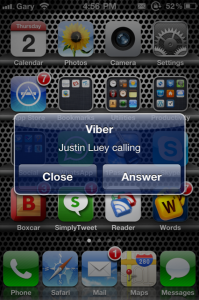

If you’re looking for a free video calling app over 3G/WiFi don’t forget to download Tango.
Click here to download Viber–it’s free. Tell me what you think of this app in the comments!
Thanks to @pubert for the heads up earlier on this!