
How to Open a US iTunes Account Without Credit Card
Lots of people have been taking advantage of US iTunes accounts to gain access to apps and downloads not available in Canada. Previously I showed you guys how to create a US iTunes account by purchasing a MasterCard gift card from Shoppers Drug Mart.
Today I’m going to show you how to open a US iTunes Account without a credit card! This following method comes straight from Apple and is for educational purposes only, of course.
How to Create a US iTunes Account Without Credit Card (Updated April 2016)
1. Open iTunes and sign out of your Canadian account. Scroll to the bottom right of iTunes on your Mac/PC, click on the flag and select the United States.
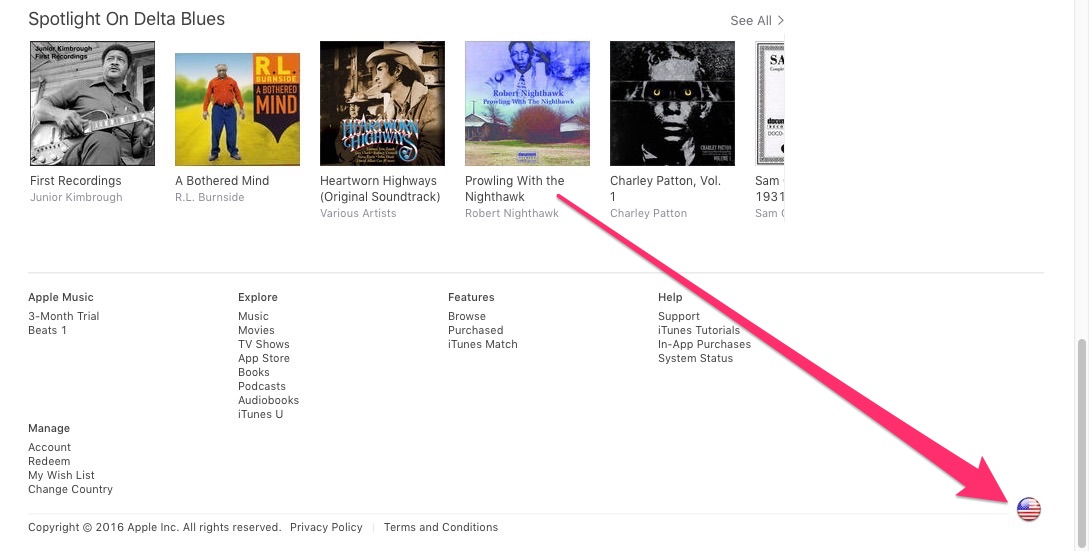
2. Next, go to any free app in the App Store and click ‘Get’. Below is YouTube for example:
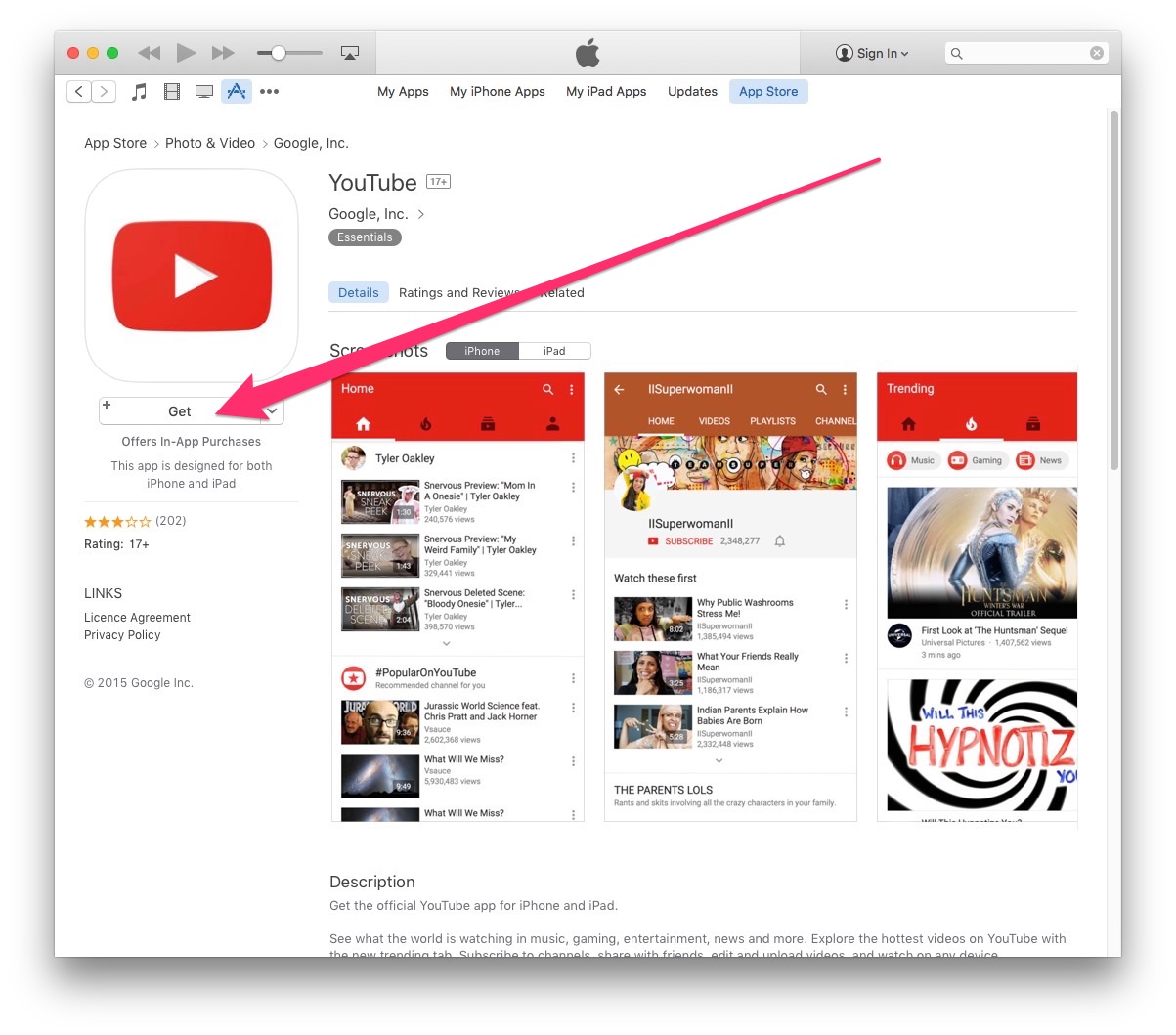
3. When the prompt appears to sign in to iTunes, click on Create New Apple ID. Agree to the terms and conditions, then fill out the necessary contact info and use a secondary email address.
4. When the ‘Provide a Payment Method’ screen appears, click on ‘None’ and fill in an U.S. address (ignore the Canadian address field screenshot below, it should show US details):
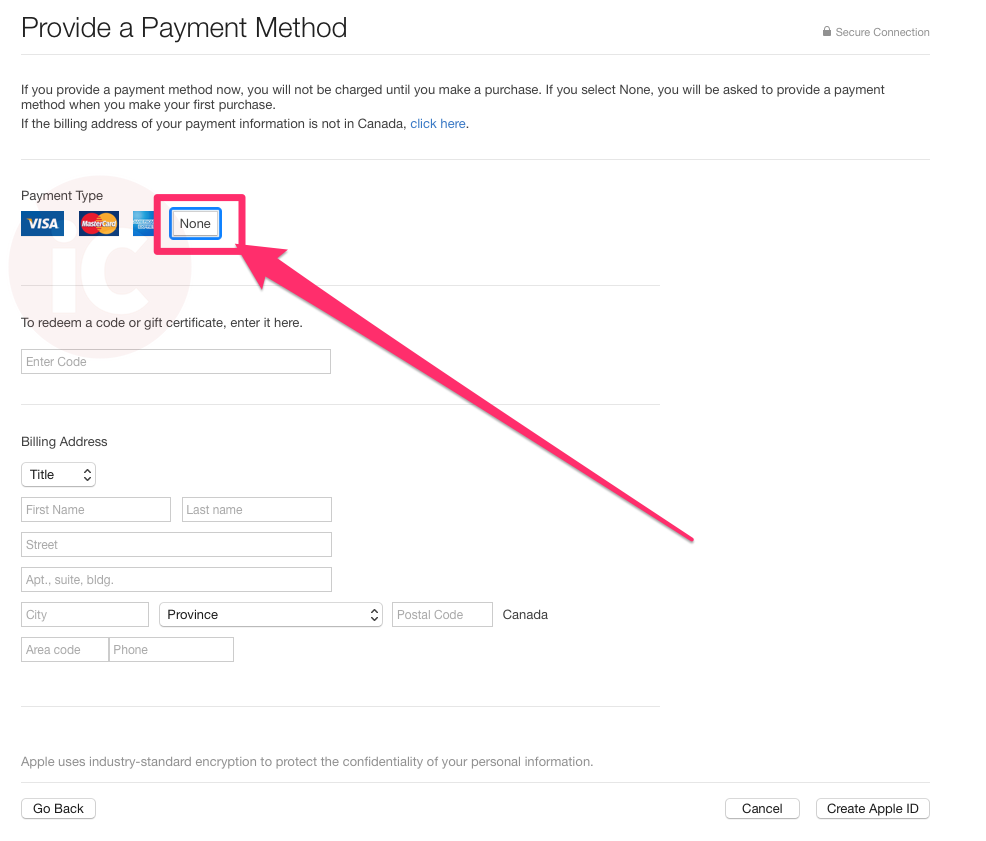
5. You’ll be asked to check your email to verify your account and there will also be a link that launches iTunes. Sign in with your new account on your iPhone or iPad, then you can then start downloading U.S. apps not available in Canada.


