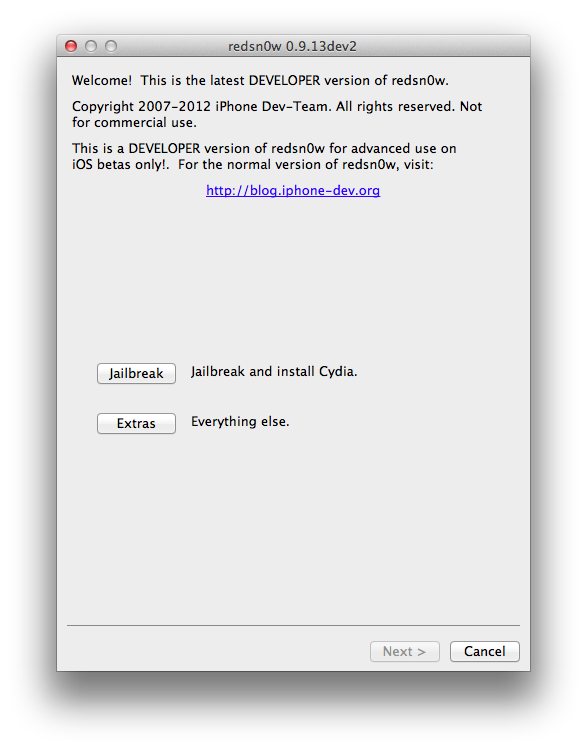Jailbreak iOS 6 beta2 With Redsn0w 0.9.13dev2
Apple has released beta 2 of iOS 6 to developers. With access to these beta versions of the firmware, developers have the chance to get their apps ready for the official release of iOS 6 this fall. Jailbreak developers need the same access to get their apps and tweaks ready, but they need the firmware jailbroken first. The latest version of Redsn0w 0.9.13 allows developers to jailbreak iOS 6 beta 2, to continue their development.
We should stress that this is for developers only. This version of Redsn0w doesn’t even install Cydia, so it is pretty much useless to the average end user. It will install SSH, so if you know what you’re doing, you can install the .deb packages yourself. Also, this is a TETHERED jailbreak. Meaning you cannot turn off your device without being close to your computer, or your device may not be usable.
To use this new version, update your device to iOS 6 beta 2. You can do this over the air, if you are not jailbroken on iOS 6 beta 1. The process to jailbreak iOS 6 beta 2 is exactly the same as jailbreaking beta 1.
- Open Redsn0w 0.9.13dev2
- Click “Extras”, then click “Select IPSW”.
- Find your copy of iOS 6 beta 1 and select it. Yes, beta 1. Do not select iOS 6 beta 2. Select iOS 6 beta 1. You will then get a pop up saying the iPSW has been identified.
- Go back to the first screen and hit “Jailbreak”. Redsn0w will start getting ready to jailbreak.
- On the options screen, you’ll notice there is no option to install Cydia, only SSH. Make sure that is selected, and click “Next”.
- You will then be prompted to put the device in DFU mode. Redsn0w will walk you though the process, or you can just go ahead and do it, if you know how already.
- Redsn0w will then perform the rest of the jailbreak.
- Once is is done, hit the “Back” button. Go to “Extras” and click “Just Boot”. You’ll have to follow the same DFU process as before. Once your device boots back up, you’ll be jailbroken on iOS 6 beta 2.
Again, this is strictly for developers, so general users shouldn’t bother with this. This version of Redsn0w does not install Cydia, so you’re not going to be able to easily get your favourite jailbreak apps and tweaks.
If you do want to try it out, here are the links to download this version of Redsnow (0.9.13dev2):