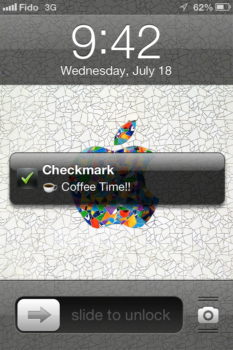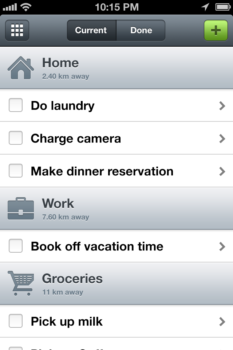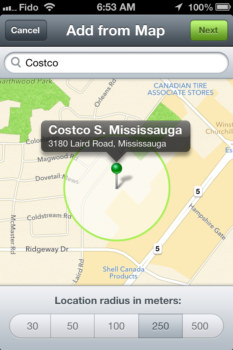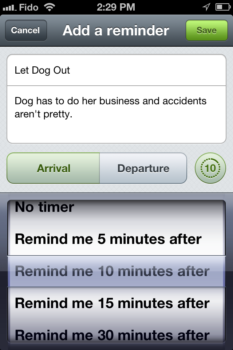Checkmark: Location Aware Reminders That Work [Review]
 Geo-fencing. With their announcement of iOS 5 at WWDC 2011, Apple had everyone talking about it. Suddenly, being alerted to call home by the new Reminders app after leaving the office was reality. Unfortunately, when iOS 5 was released the reality was that while the feature worked (sometimes) it was cumbersome to use, and after the initial excitement wore off few people bothered to use it.
Geo-fencing. With their announcement of iOS 5 at WWDC 2011, Apple had everyone talking about it. Suddenly, being alerted to call home by the new Reminders app after leaving the office was reality. Unfortunately, when iOS 5 was released the reality was that while the feature worked (sometimes) it was cumbersome to use, and after the initial excitement wore off few people bothered to use it.
Now, thanks to Toronto developer Ryan Cash and the team at Snowman, the era of usable location aware reminders has finally arrived with the launch of Checkmark, billed as “the fastest way to remind yourself of all the things you have to do in your busy life.”
Sporting a beautifully designed and intuitive interface, Checkmark allows you to quickly create location or date/time based reminders in only 3 taps. And best of all, it works!
Do you ever want to be reminded to pick up milk when you’re near Costco? Checkmark can do that. Or do you want to be reminded to let the dog out 10 minutes after you arrive home? Checkmark can do that too. Basically, if you need to be reminded to do something at a certain location or time, Checkmark is the app for you.
After launching the app and answering a couple of quick setup questions, you are prompted to add one or more Locations by entering an address or point of interest, by using your current map location, or by importing an address from Contacts. You assign a name and icon to the location, and define the location radius for alerts to be triggered. That’s it, you’re done.
Once locations are created it’s a simple matter of tapping the location icon to see a list of all tasks for that location, or double-tapping to add a new reminder for that location. When creating a reminder, you have the option to delay the reminder for an amount of time after arriving, up to 1 hour.
Checkmark also allows you to create time-based reminders if you just want to be reminded to do a specific task at a specific time regardless of location.
One thing to note is that the app does not currently support the ability to create recurring reminders (i.e. remind me to water the lawn every weekday at 8:30 pm). I asked Ryan about this and he informed me that this feature is definitely on their radar and they are working to add this in a future release.
I’ve been using Checkmark since release in a variety of situations and have been very impressed with the app’s ease of use and reliable performance. I performed numerous tests of the location-based reminder function, and in every case the reminder triggered at the right place and the right time. Battery impact from having the background GPS active is minimal, even when multiple location-based reminders are configured, so this shouldn’t be cause for concern.
If you are looking for an excellent, easy to use location-aware reminders application, you should definitely take a look at Checkmark. It’s currently available for iPhone at the introductory price of $0.99 $2.99 in the App Store, so check it out.
What do you think? Is Checkmark the reminders app for you? Let us know in the comments.