
Flipboard 2.0 Adds Creation of Custom Magazines; New Web Bookmarklet
Flipboard has just launched version 2.0 of its iOS app to enable users to create custom magazines that can be shared publicly or kept private. To make a custom magazine, just tap the “+” icon on any news story. You’ll be prompted to name your magazine, where you can then continue to add stories to it over time. A Flipboard account is required to create custom content for yourself.
Other improvements in this 2.0 launch include improved performance and easier ways to share content to social networks. You can now also comment on Flipboard inside stories too.
What’s New in Version 2.0
- You can now collect and save content into your own magazines, tap the new “+” button to get started.
- Your magazines are public, but can be made private (viewable only to you).
- Use the new bookmarklet to add items to your magazines from your browser.
- Get Flipboard notifications when people like, comment or subscribe to your magazines.
- Easily email or share magazines to Facebook, Twitter, G+, etc
- Search is now front and center on your Flipboard, with new improved results.
- Faster page-loading and faster flipping performance.
- Personalized recommendations for more to add to your Flipboard.
You can find iPhoneinCanada.ca within Flipboard under Tech (Canadian Edition):

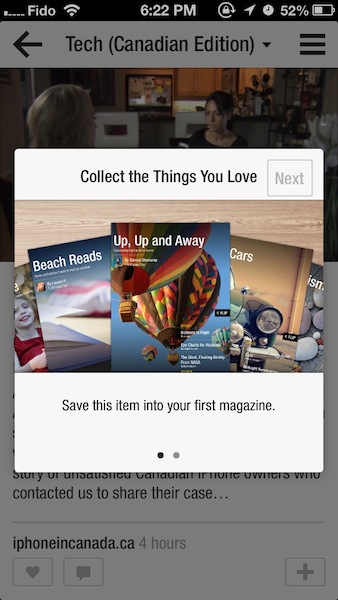
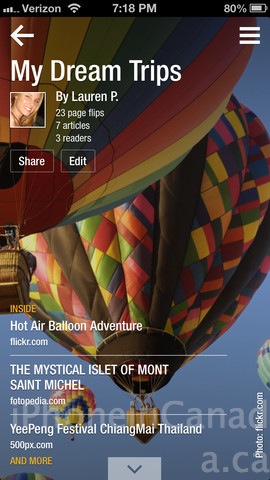

Flipboard has also announced the addition of a new web bookmarklet for the web over at share.flipboard.com. Any web item can be added to Flipboard with a custom cover, accessed from the app.
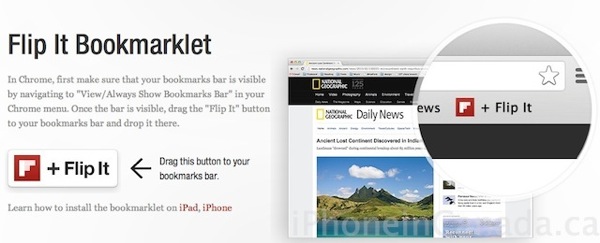
Below is a demo of Flipboard 2.0 by its CEO Mike Mccue:

All in all, a pretty worthy update. Click here to download Flipboard 2.0–it’s free.

