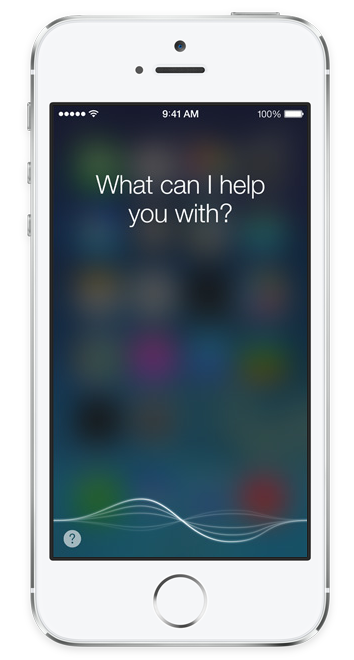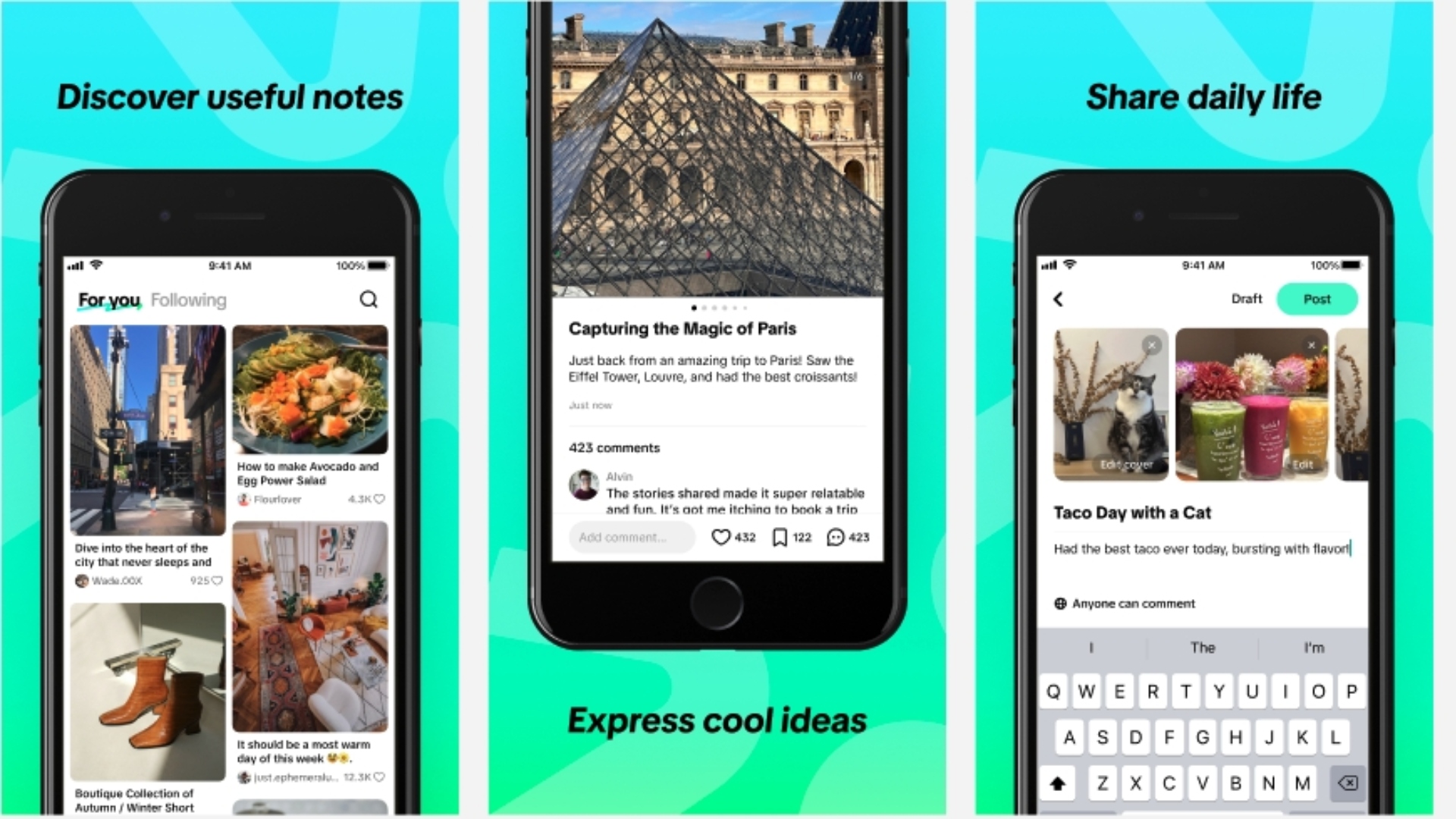
Here’s How Siri’s Text-to-Speech Sounds in 32 Languages
After being in beta for several months, Apple released the final version of iOS 7.1 publicly yesterday. Vocab Ninja has posted 32 samples of how text-to-speech voices sound in iOS 7. The sample track is of Siri saying, “I am your father” in 32 different languages.
The article includes the samples in standard and enhanced quality, along with all the new voices included in Apple’s iOS 7.1 update. The post also details how to turn on enhanced quality for all text-to-speech voices. Here are the step-by-step instructions on how to enable enhanced quality for text-to-speech on your iOS device:
- In Setting > tap General.
- Tap Accessibility.
- Tap Speak Selection.
- Switch it on.
- Tap Voices.
- Pick the language and voice.
- Switch on Enhanced Quality.
- Wait until the download finishes.
- Done!
Apple’s latest update to its mobile operating system brings features including CarPlay, Touch ID improvements, enhanced Siri controls, improved responsiveness for iPhone 4 users, along with further improvements and bug fixes.
iOS 7.1 includes a couple of user interface tweaks, including new keyboard typography, a new calendar month view, and smoother animations. The company has also addressed a bug that caused iOS devices to crash, which also caused the device to reboot.
Yesterday, Chitika released a report showing that Apple’s latest iOS point update already accounts for 5.9 percent of the total iOS web traffic in North America.