
Push Notifications Remind iOS 10.3 Users to Enable Two-Factor Authentication
Apple has started reminding iOS 10.3 beta users to enable two-factor authentication with a new push notification. According to 9to5Mac, the notification has started appearing over the last 24 hours and appears to have hit most users in the middle of the night. Tapping or swiping the notification takes users to a screen that explains what two-factor authentication is and how to enable it.
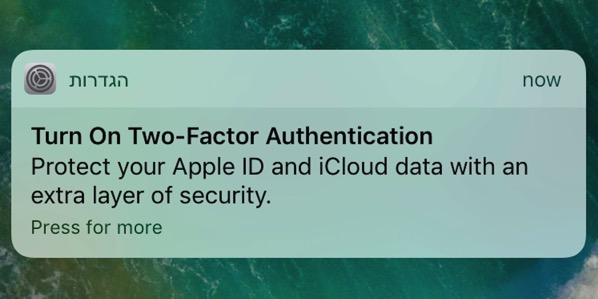
Below is how Apple explains two-factor authentication in the Settings app:
Two-factor authentication is the best way to keep your account secure. It can protect your account even if someone learns your password.
When signing in, you’ll verify your identity one of your devices or your phone number.
The source notes that the notification that Apple is pushing to users doesn’t go away automatically. You’ll either have to manually clear it or enable two-factor authentication to get it to go away. Simply unlocking your phone doesn’t get rid of it like traditional notifications.
For those who aren’t aware, two-factor authentication is a method of authentication relying on two different components. A secondary device would receive a one time use code whenever a new authentication is requested. The verification code is six digits and is automatically sent to all your devices. Switching to Apple’s new two-factor authentication method ensures that if an Apple ID’s credentials were ever stolen, they wouldn’t be automatically authenticated onto a new device.
If you haven’t already, you can enable two-factor authentication for your iCloud account by following these simple instructions.

