
How to Fix: iOS 12 GPS Location Bug on iPhone and iPad
If you recently installed iOS 12 beta as part of the public beta tester or developer program, you may have encountered some wonky issues with your GPS on iPhone and iPad.
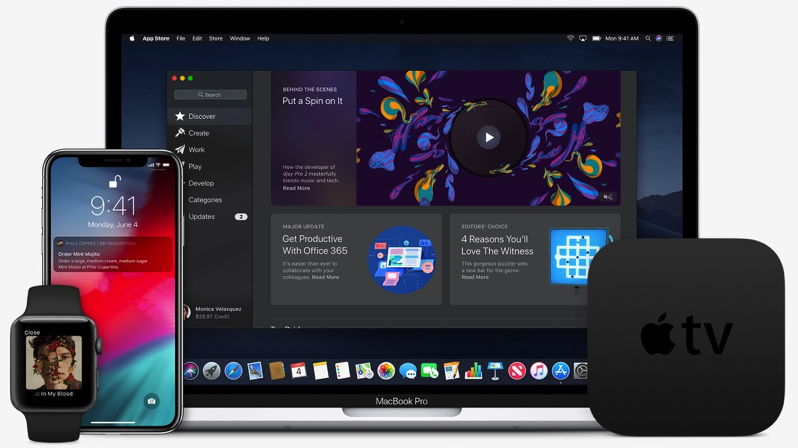
Essentially, the problem is the GPS not working properly when using apps that require your location, such as Google Maps or Apple Maps. Within Google Maps, for example, the bug means you won’t be able to get proper turn-by-turn directions, which can be a real drag on your summer road trip.
Other issues are either no GPS signal at all and slowly updating location signals.
We recently experienced this GPS bug on the iOS 12 public beta, which saw location services unable to pinpoint our exact location when using Google Maps on our iPhone X.
How to Fix iOS 12 GPS Issues on iPhone and iPad
There are a variety of troubleshooting steps you can take to fix this iOS 12 GPS bug, but the first solution—and obvious one—solved our GPS woes.
What worked? A full power off and power on cycle on our iPhone X. After a full power cycle, GPS worked as it should within apps such as Google Maps.
On iPhone X, just hold the Sleep/Wake button and a volume up or down button at the same time, until the ‘slide to power off’ appears, then slide the toggle to the right to power down your phone. To turn your phone back on, just tap and hold the Sleep/Wake button until you see the Apple logo light up.
Other solutions that have worked for users with this iOS 12 GPS bug include the following:
- Reset Network Settings (Settings > General > Reset > Reset Network Settings)
- Reset Location & Privacy (Settings > General > Reset > Reset Location & Privacy)
- Ensure Location Services are ON (Settings > Privacy > Location Services > ON)
- Restore from iTunes backup: restore your iPhone in iTunes with your iOS 11.4 backup
If these solutions don’t work for you, then you’ll just have to patiently wait for iOS 12 beta 3 (developer version), which will be the second version of the iOS 12 public beta.
Other iOS 12 beta bugs include missing numbers from iMessage, which you can fix with this solution here. When it comes to iOS betas, the old adage is to not install them on your primary devices, because these bugs are a prime example that we are dealing with test software.
Are you dealing with any iOS 12 beta GPS issues?

