
How to: Track Your iPhone XS Pre-Order from Apple with UPS
Did you drop some coin on an iPhone XS or iPhone XS Max pre-order last week (or Apple Watch Series 4)? If you did, you probably have seen from your Apple order status update your package is probably in the ‘preparing to ship’ phase.
But did you know you can actually get a more detailed package tracking update right away with UPS? As in years’ past, it’s possible to find out the exact location of your precious iPhone XS or iPhone XS Max by going to the UPS website and performing a query by reference number.
Here’s how to do it…
Step 1: Visit UPS.com and click on the green tracking arrow.
![]()
Step 2: Click on ‘Track by Reference’:
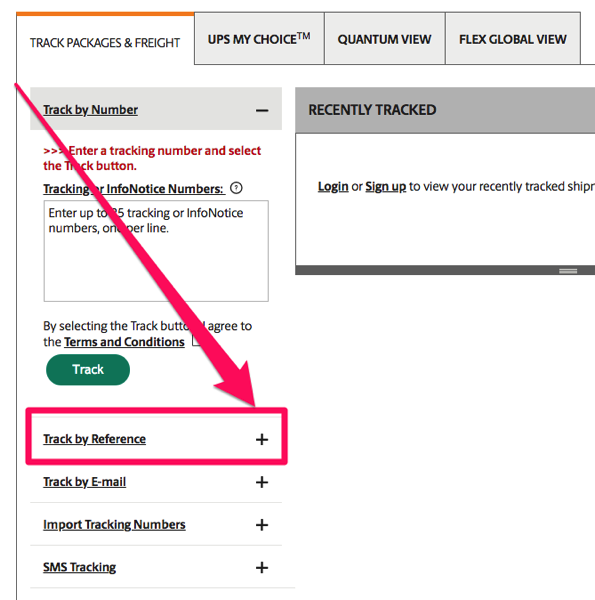
Step 3: Under ‘Shipment Reference’, enter in your 10-digit phone number associated with your Apple pre-order (NO DASHES, YO) and then click ‘Track’ at the bottom:
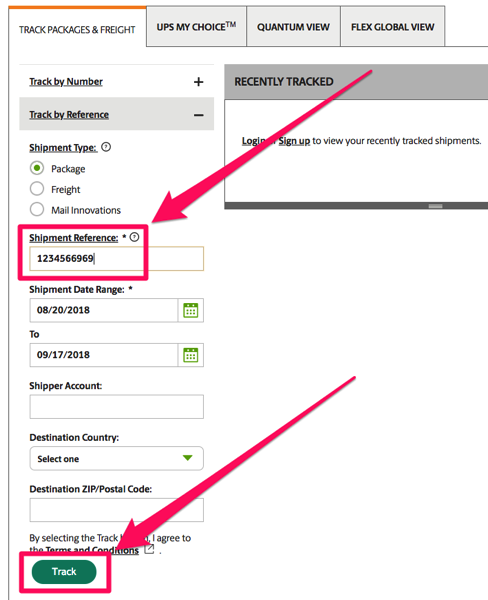
After that, you should see more details regarding your delivery (or deliveries). Our iPhone XS Max is showing its last location as ZhengZhou, China, as of today.
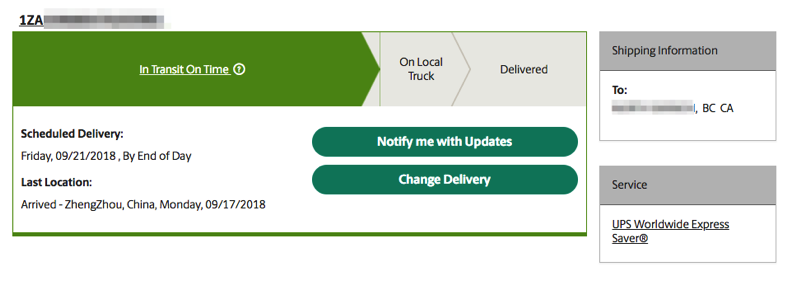
If you have a free UPS My Choice account setup, you can get more detailed alerts of when your delivery is expected to arrive as well.
While this UPS tracking by reference trick isn’t new to veteran iPhone pre-order peeps, it’s definitely helpful for those who have placed their first pre-order from Apple.
Where’s your iPhone XS or Apple Watch Series 4 right now?

