
PRESTO App Now Available for Download on iOS or Android
After launching in beta last month, Metrolinx has announced the PRESTO app for iOS and Android is now available for download.
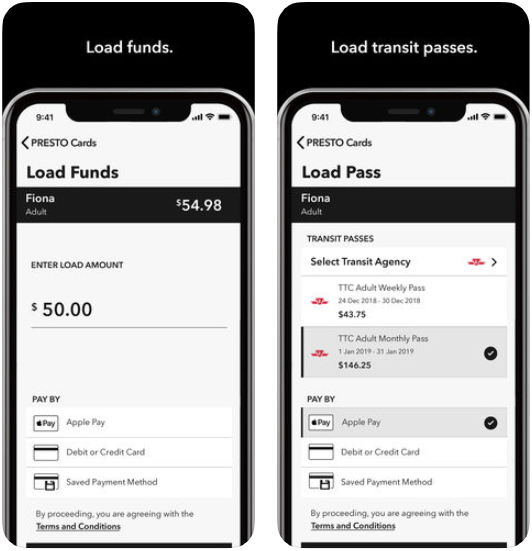
The PRESTO app allows riders in the Greater Toronto and Hamilton areas to load balances onto their card and also manage funds. The app also allows users to get notifications on low balances, setup pass expiry reminders and also setup reoccurring subscriptions.
Here are the features of the iPhone app:
• Load funds
• Load transit passes
• Pay with Apple Pay, debit/credit cards, or saved payment method
• Set up and manage Autoload and Autorenew
• Manage up to 10 PRESTO cards
• Check your PRESTO card balances
• View transaction history
• Receive low balance/pass expiry reminders and email receipts for fare purchases
• Buy a PRESTO card and create a PRESTO account
The PRESTO card works with the following transit agencies:
• Brampton Transit
• Burlington Transit
• Durham Region Transit (DRT)
• GO Transit
• Hamilton Street Railway (HSR)
• MiWay (Mississauga)
• Oakville Transit
• OC Transpo (Ottawa)
• TTC (Toronto)
• UP Express (Greater Toronto Area)
• York Region Transit/Viva (YRT/Viva)
For those with jailbroken iPhones, the PRESTO app will not work on those devices “for security reasons.”
Also, Apple Wallet support is not coming anytime soon. That will require PRESTO to work with Apple to gain access to NFC on the iPhone. Only select transit agencies around the world have access to NFC on iPhone for tap fares, including select transit authorities in China, Japan, Russia and the United States.
Hello Troy. At this time Apple wallet is not an option. Perhaps future updates this is possible.
Safe Travels Troy.
— PRESTO card (@PRESTOcard) January 28, 2019
Last April, Metrolinx detailed the timeline of the PRESTO app, noting their goal in phase 2 was to integrate NFC for iPhone users, meaning you would be able to use your device to tap for fares. There’s no word on when this will happen.
Also, when reloading your PRESTO card with the iOS app, there’s a 4 to 24 hour delay.

