
How to Control your Sonos on Apple Watch: New Remote App ‘Lyd’ Makes It Easy
Controlling your Sonos speakers with your Apple Watch was a functionality previously available to customers, as your watch would reflect what was on your iOS device lockscreen. But recent software updates saw that feature disappear. Now, to control your Sonos, you’ll need to download a third party app to do so.
We’ve been testing out a new Sonos remote app called Lyd, created by developer Alexander Heinrich in Germany.
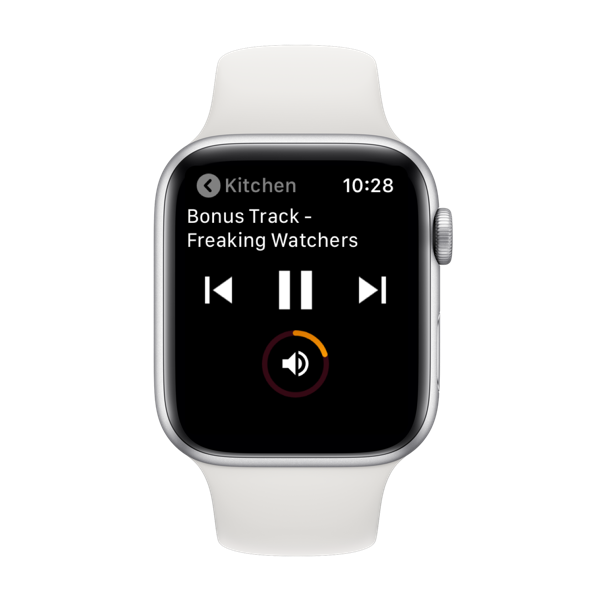
This new app allows you to control your current playing music, start a new playlist, group your speakers and more, all from your Apple Watch. The full list of features are below:
- Play/Pause and skip for current music
- Change the volume of Sonos groups (rooms)
- Add or remove speakers from a group
- Start playlists and radio stations
- Use multiple Sonos households
- Automatic detection of your Sonos speakers
- Siri Watch Face integration
- Apple Watch complications

Setting up Lyd with your Sonos system is really easy. The app uses the Sonos API for you to login to your existing account and connect it to the app, which grants permission for Lyd to see what you’re playing, change playback and volume, change your rooms and groups and play your favourites and playlists.
Once this is done and Lyd is installed on your Apple Watch—you’re ready to go.
Lyd utilizes Force Touch on your Apple Watch to navigate to various settings. On the screen showing you what’s playing, Force Touch and the pop up will show Manage Speakers and Play Favourites.
Force Touch on the Rooms screen, and you’ll get options for Reload, Select Household and Settings. The app settings allow you to enable vibration for when you tap play/pause with the app.
Overall, with its included Apple Watch complication for a quick shortcut to the app, Lyd brings the controls you want for your Sonos, right from your wrist. It’s like the Apple Watch app Sonos should release.
Heinrich told iPhone in Canada via email, “I am a Sonos enthusiast and I was hardly missing a Sonos App for the Apple Watch which truly supports features and integrates nicely with the existing system.”
As for the app’s name Lyd, it means ‘sound’ in Norwegian.
The current Sonos Controller app lacks support for Apple Watch and Apple TV. Back in 2017, the company’s CEO said they prototyped an Apple Watch app early on, but haven’t seen much demand from customers for such an app. Times may have changed.
Click here to download Lyd from the App Store—it’s $1.19 CAD and well worth it. Some promo codes may be coming soon, check back for updates…
Update March 8, 12:18pm PST: Enjoy the following promo codes…if you manage to nab one, share which one you used in the comments:
- PPT6RXFYRAYE
- 7YAL6TA9J6NF
- T6YY6KNEYN4T
- TKNWLH9EXMFY
- 66HAMTKKT4YK
- 44LRNAT3EA9L
- NNKPERHNEJ3N
- KLHRPKR4W6J7
- 4A3NJFXEE3JY
- 3HEYAPNMREHF

