
Disney+ for iOS Now Lets You Choose Video Playback Quality Over Wi-Fi, Adds New Security Feature
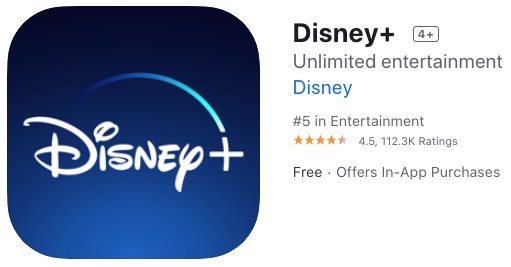
Disney+ for iPhone and iPad gained an update today to allow those streaming over Wi-Fi to save on their data bandwidth, while adding a new security feature.
Under Disney+ app settings, you can now choose video playback quality over your home Wi-Fi network, to save data, if your local ISP has not allowed for unlimited bandwidth during the COVID-19 pandemic.
There are two options under Wi-Fi Data Usage:
- Automatic – Stream in the highest quality available up to 4K UHD (2.0 GB/hour)
- Save Data – Use the least amount of data, stream at SD quality (0.6 GB/hour)
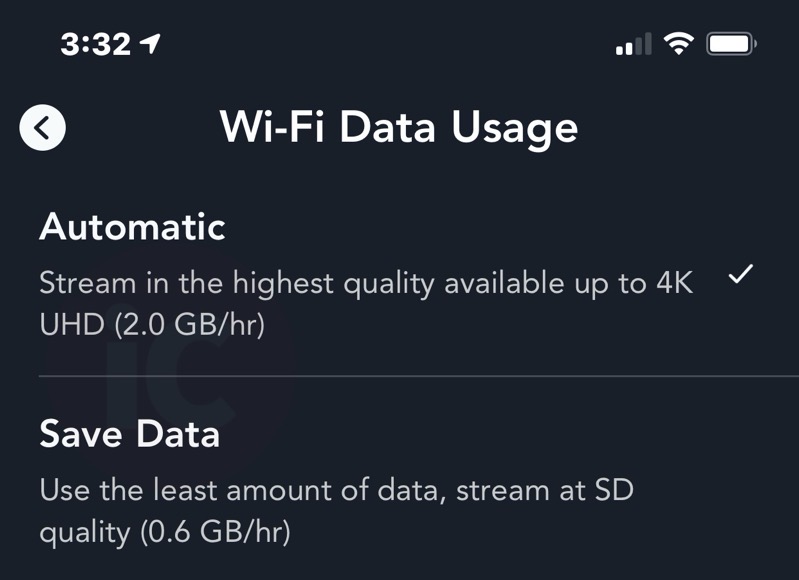
How to change your home network video quality settings? Launch the Disney+ app, tap your use profile icon, then tap ‘App Settings’. Under the Video Playback heading, tap on ‘Wi-Fi Data Usage’ and select one of the options above.
As for the added security feature, Disney+ explains, “we added an extra layer of security for you. Now when you reset your email or password, you can also choose to log out of your account across all devices.”
This latest security feature may be handy if you suspect your ‘shared’ password with friends and family has spiralled out of control. This latest Disney+ update is now available in the App Store.
Click here to sign up for Disney+, which costs $8.99 per month in Canada and includes a free trial.

