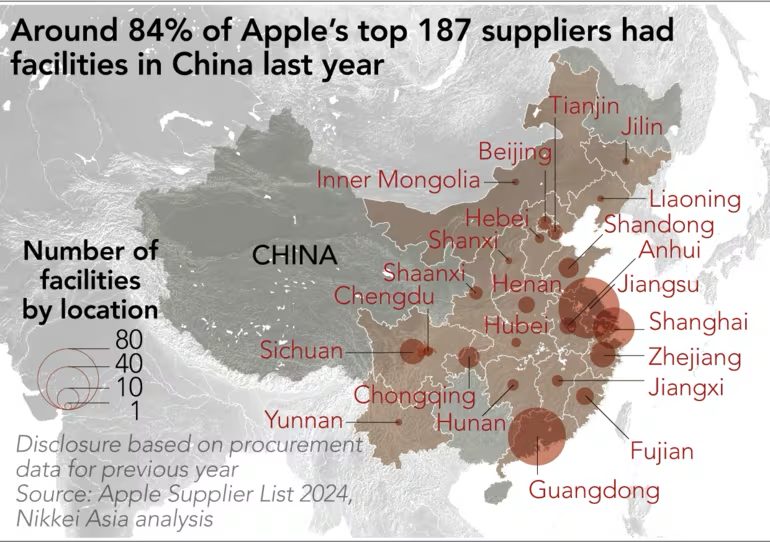How to Improve iOS 14 Battery Life
Looking to save more battery life with iOS 14? We’ve got you covered.

A new video from Brandon Butch takes a look at iOS 14 and gives over 20 tips on how iOS 14 users can save more battery.
With the introduction of widgets in the home screen, users now have a wide variety of new options to personalize their home screen. However, some of these widgets pull data, so they use more battery than usual. So, if you aren’t using a widget that much, consider turning it off.
Another cool tip is setting a Shortcut for Low Power Mode. Through the Shortcuts app, it’s easy to automate your iPhone to turn on Low Power Mode when your battery falls below a certain percentage. I’ve got mine to turn on Low Power Mode at 50 percent power.
Another way to save some battery is by turning off Siri suggestions. If you don’t find yourself using Siri that often, go ahead and turn off Siri suggestions — it’ll save a chunk of charge.
Additionally, make sure you turn off the background refresh settings for all apps you don’t want to constantly update in the background.
A new iOS 14 setting is the ability to turn off significant locations — your iPhone constantly tracks your location through this setting, allowing apps to suggest location-based notifications, etc. Turn that off to save some battery.
Another iOS 14 setting is Sound Recognition, which allows your iPhone to recognize certain sounds, like a smoke alarm, a baby crying, and more. If you don’t think you need this, it’s worth turning off to keep your charge a bit longer.
Obviously, don’t forget to review your notification settings every once in a while. These unnecessary notifications build up over time and slowly chip away at your battery.
Also, disable back taps if you find yourself either accidentally activating the feature, or if you simply don’t use it at all, like me.
Additionally, turn raise to wake off if you don’t use the feature or find it to be annoying — it’ll save a huge amount of battery life over time.
Make sure to check out the entire video here, with over 30 tips for saving battery life on iOS 14.